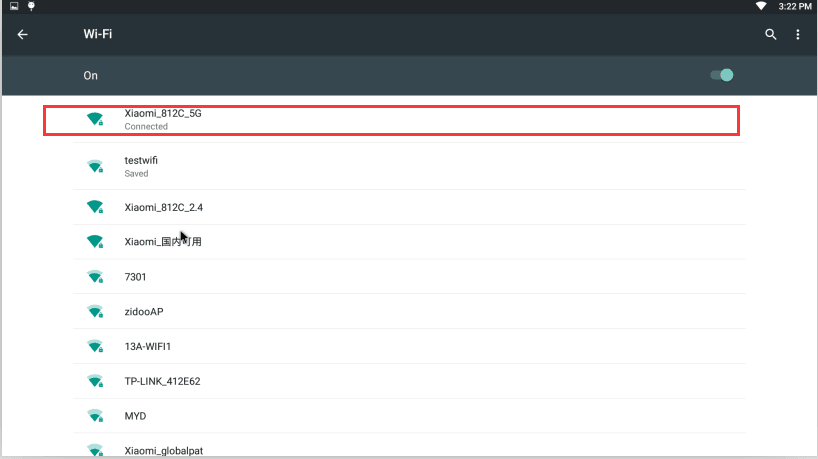How to connect to a hidden SSID
Use the following reference to connect to a SSID hidden by your router:
Step 1: Enter SETTING, Open Wi-Fi andclick the 3 dotson the top-right or press the menu on you remote:
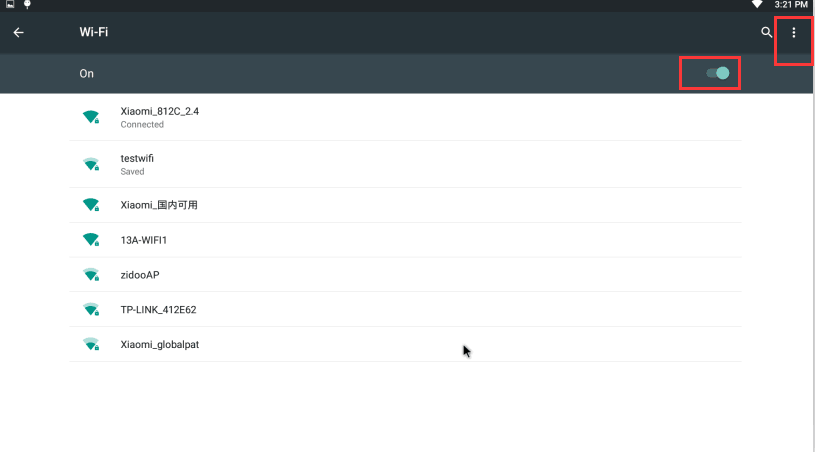
Step 2: Click Add network
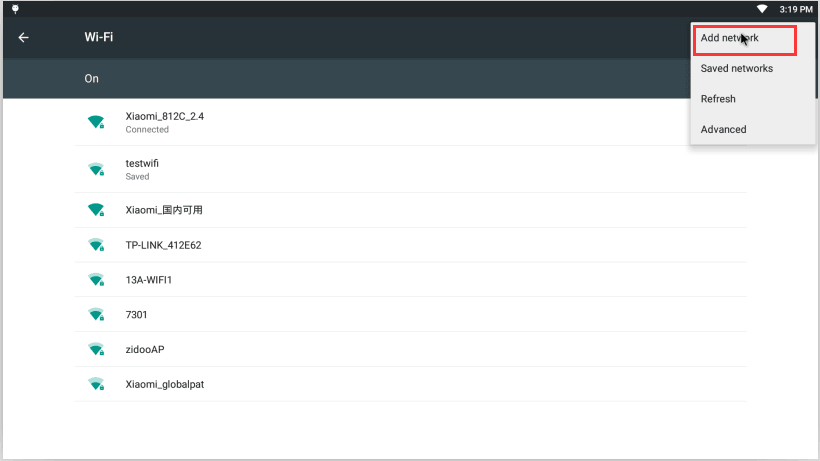
Step 3: Input the Network name/SSID and Choose the Security which matches your router:
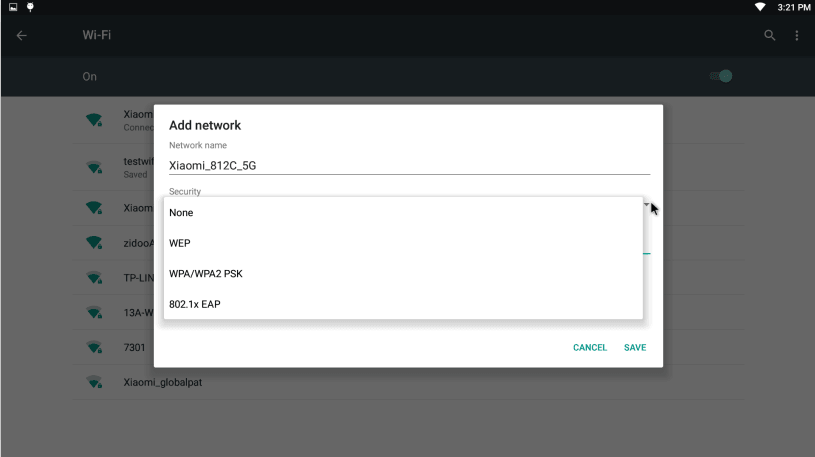
Step 4: For example: when you choose the WPA/WPA2 PSK, you should input a password. Then click SAVE andwait to Connect:
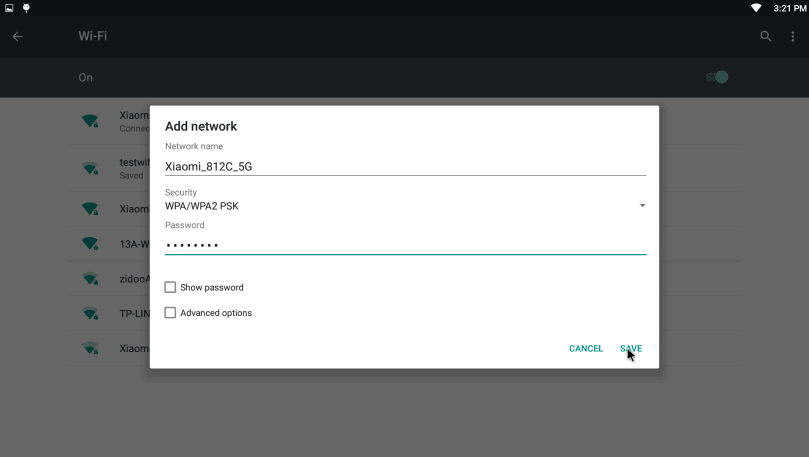
Step 5: You should see the hidden Network/SSID and that it is Connected.