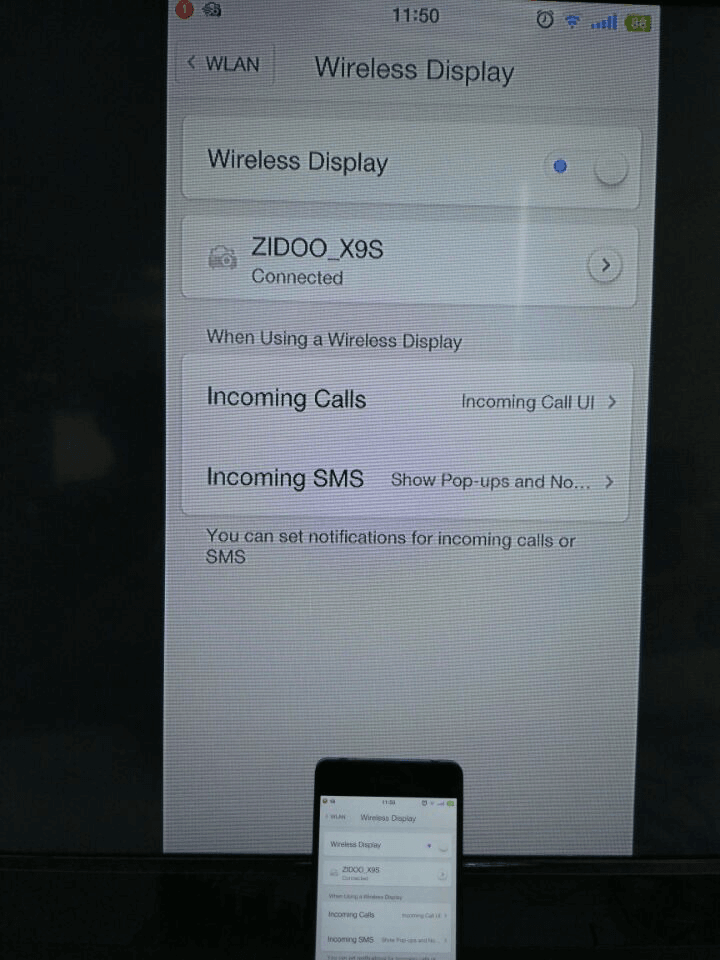How to use Miracast
Step 1: Open Miracast app at APPS page
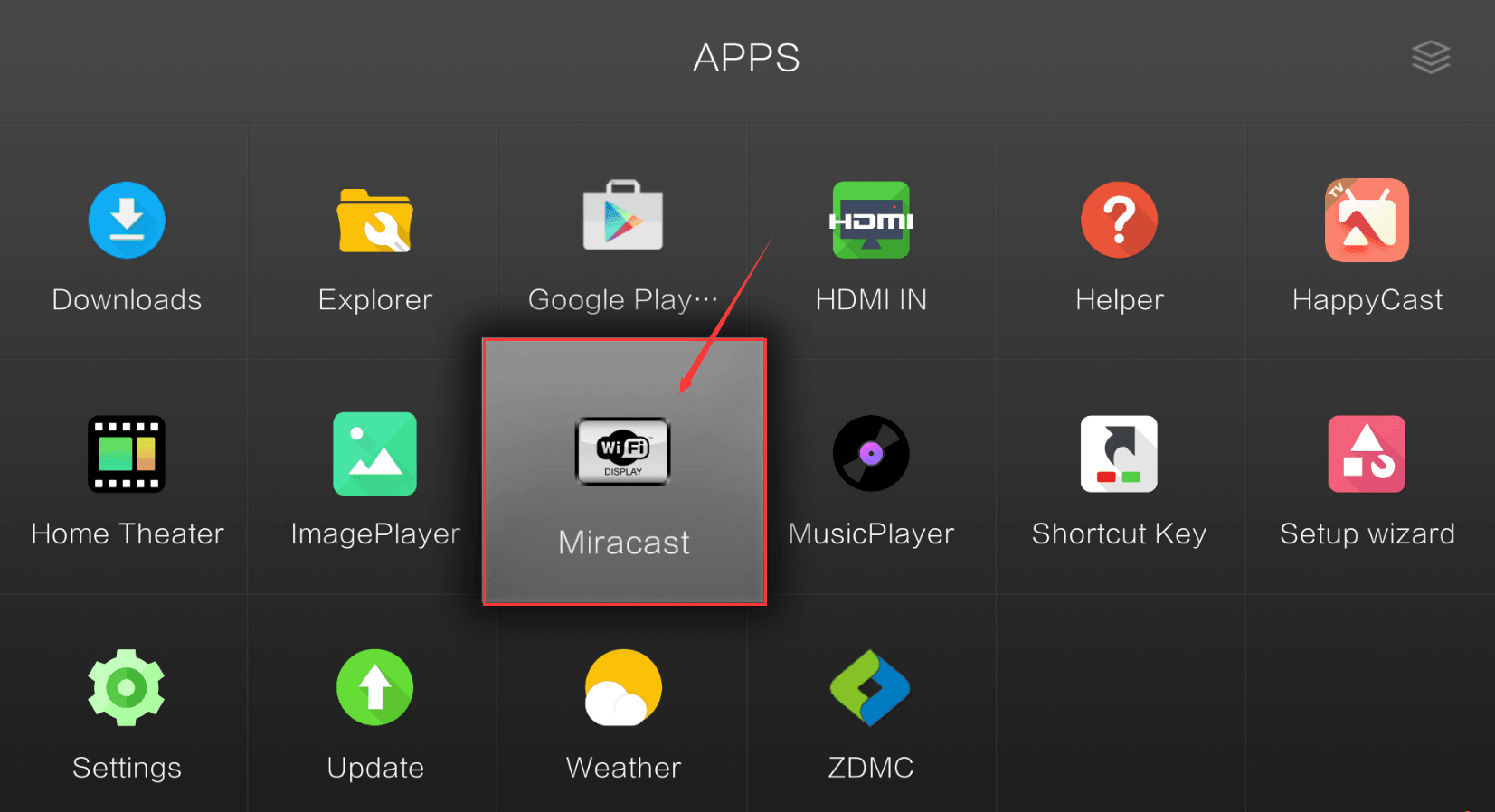
Step 2: Get the Device name and the PIN code

Step 3: Open the Android device to find X9S Miracast, click ZIDOO_X9S connection.
(Most devices the set up are same,the connection as follows:
①: Settings - Display - Wireless display
②: Set -WLAN-wireless display
③: Settings - More Settings - Screen Sharing
④: Settings - more connection - screen sharing
⑤: Settings - Connection - projection screen
⑥: Settings - More - Wireless Display)
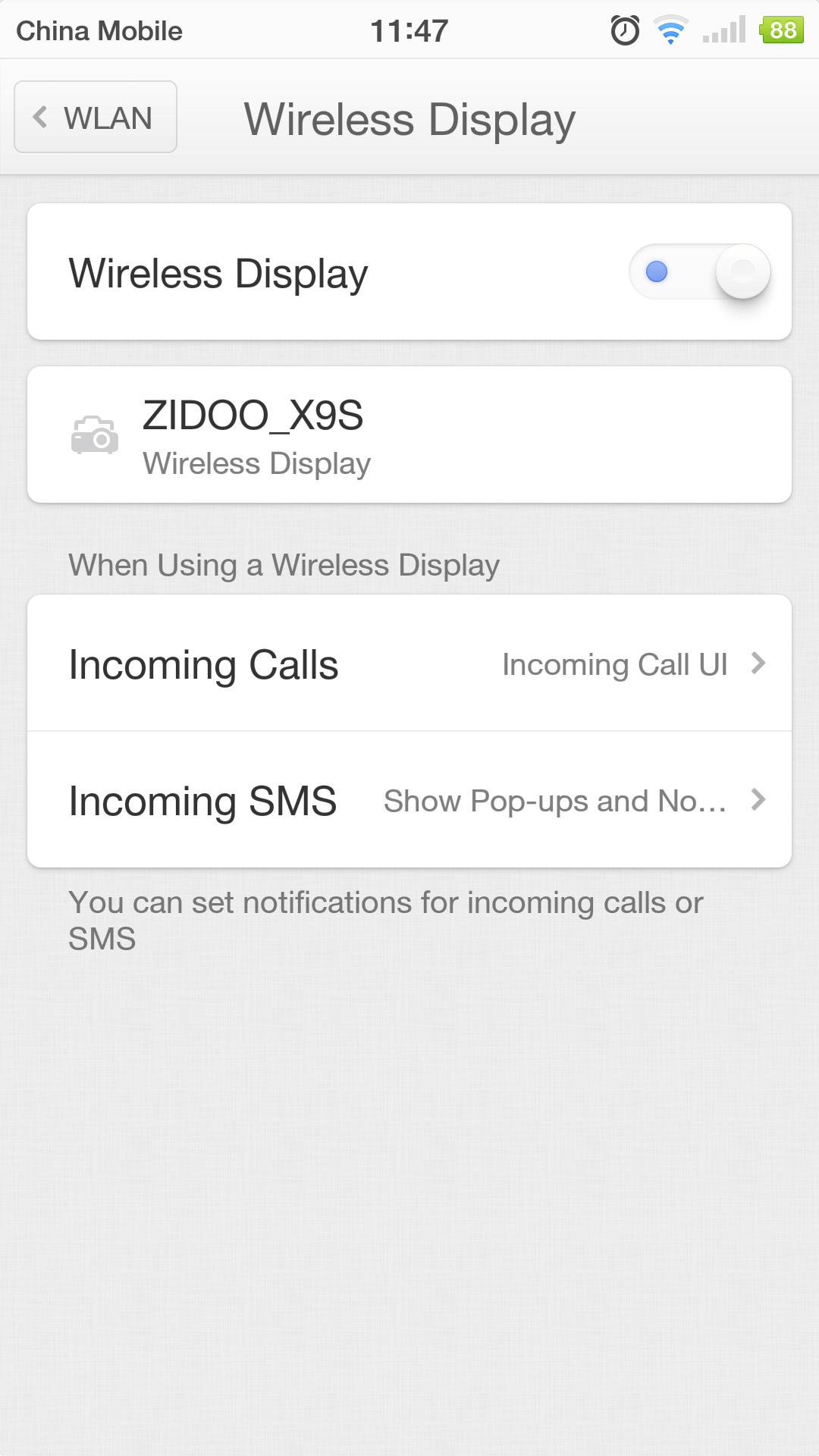
Step 4: At this time in the TV pop-up prompt box, click "ACCEPT".
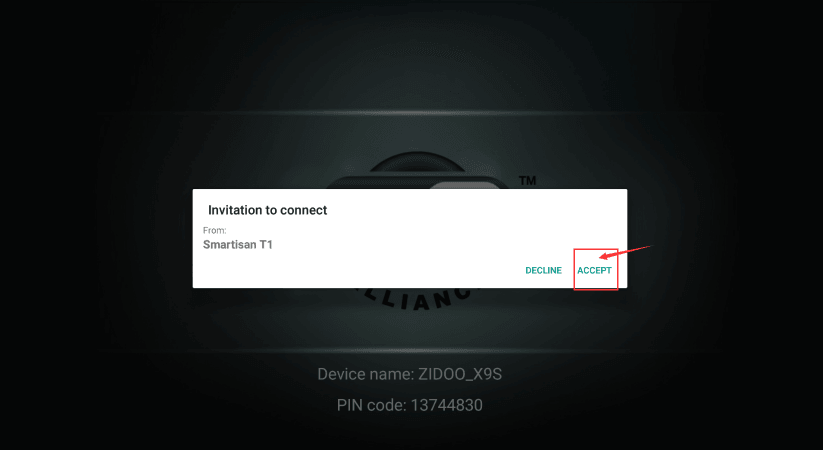
Step 5: Miracast screen success.