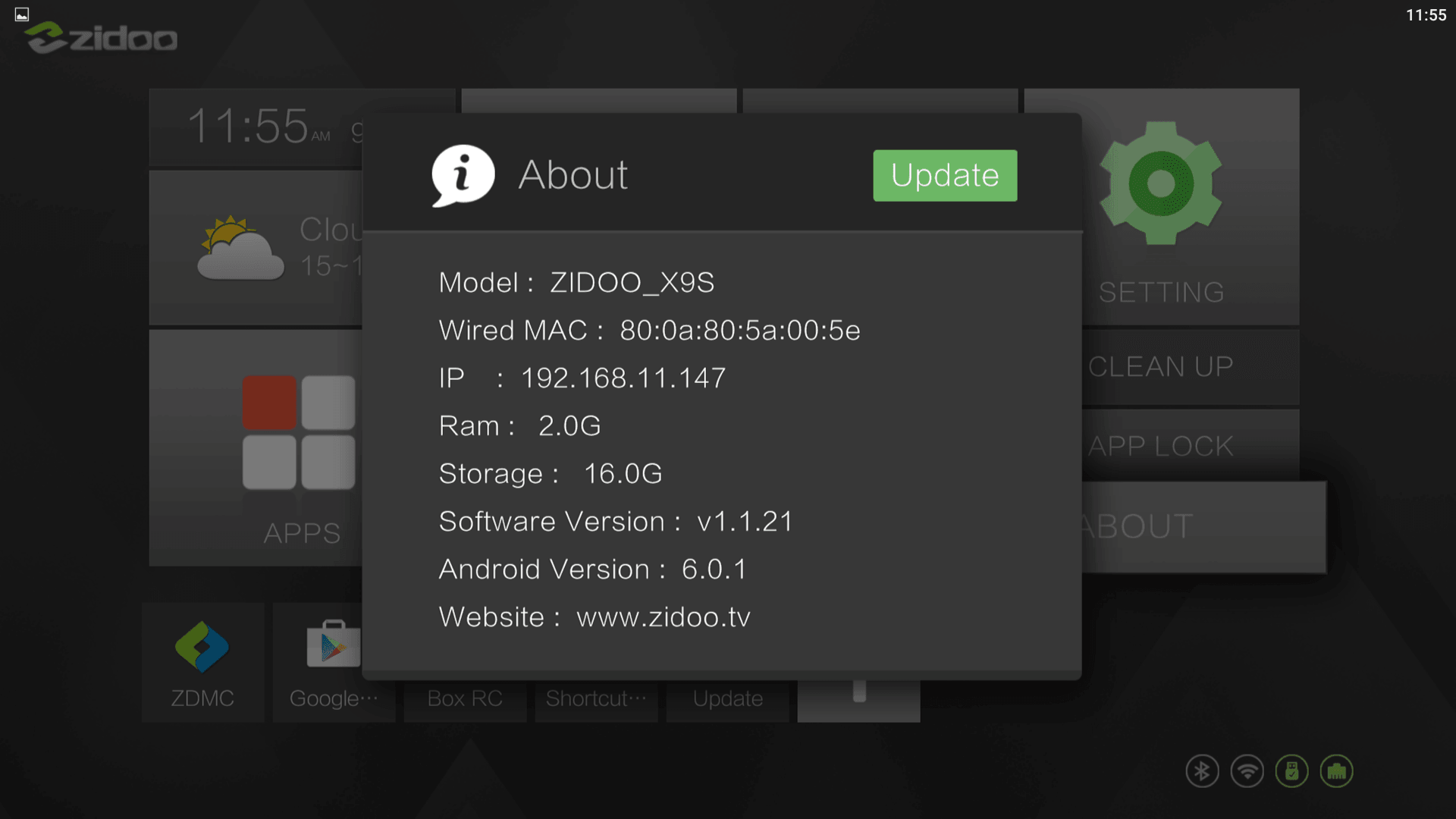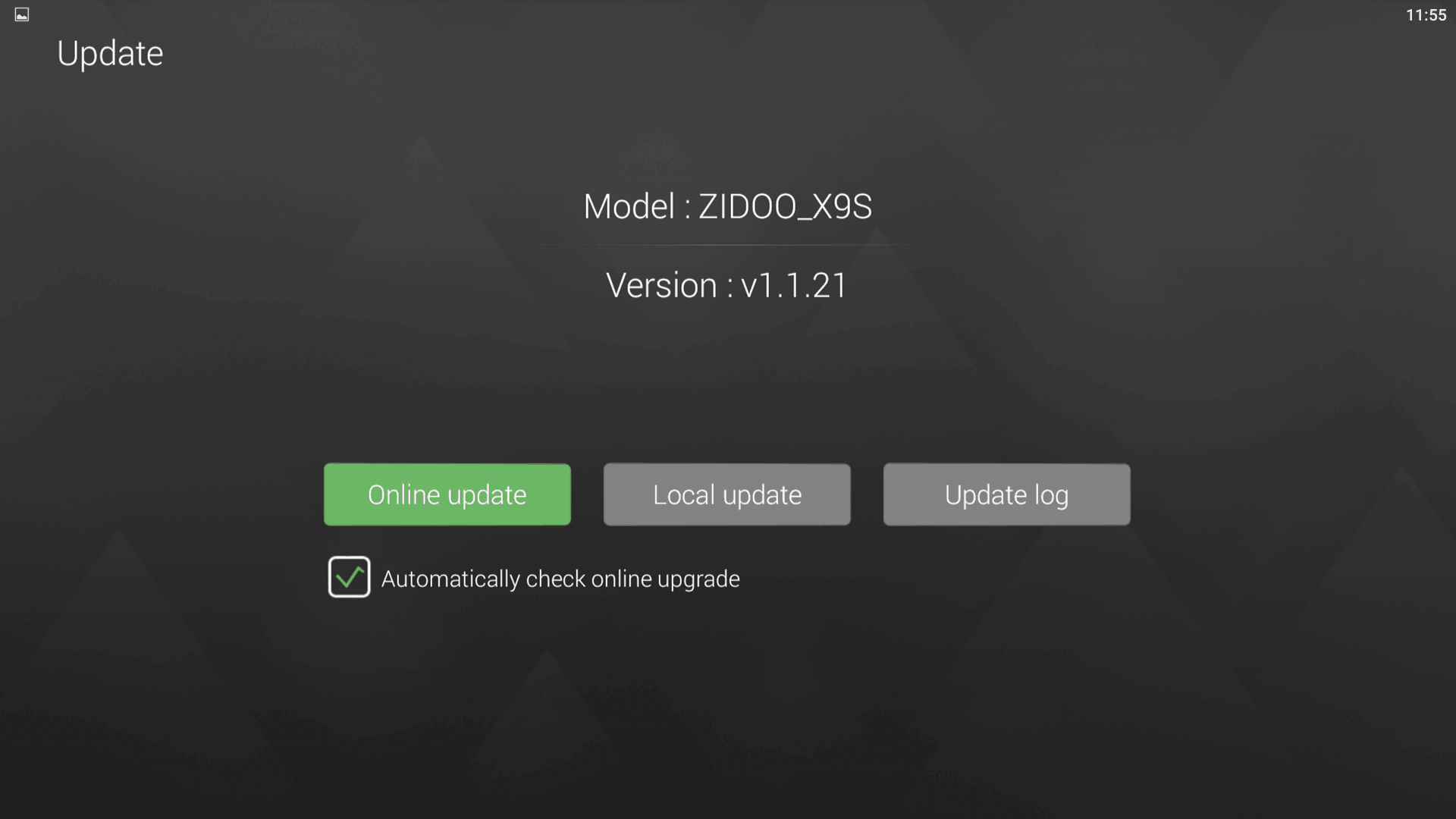HOW TO UPGRADE A ZIDOO X9S BOX BY OTA
First: Click "ABOUT"→"Update"→"Local update" in succession
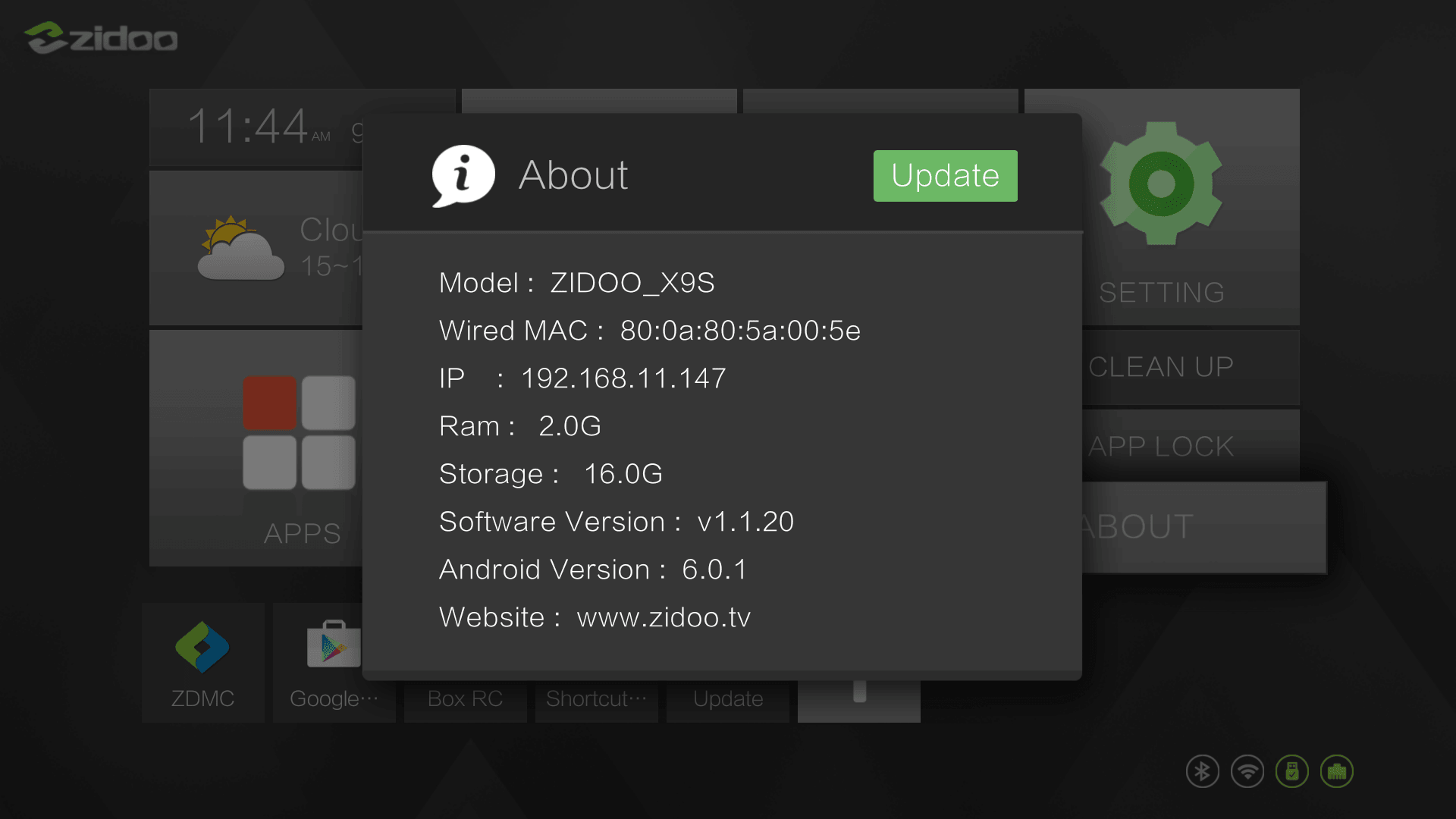
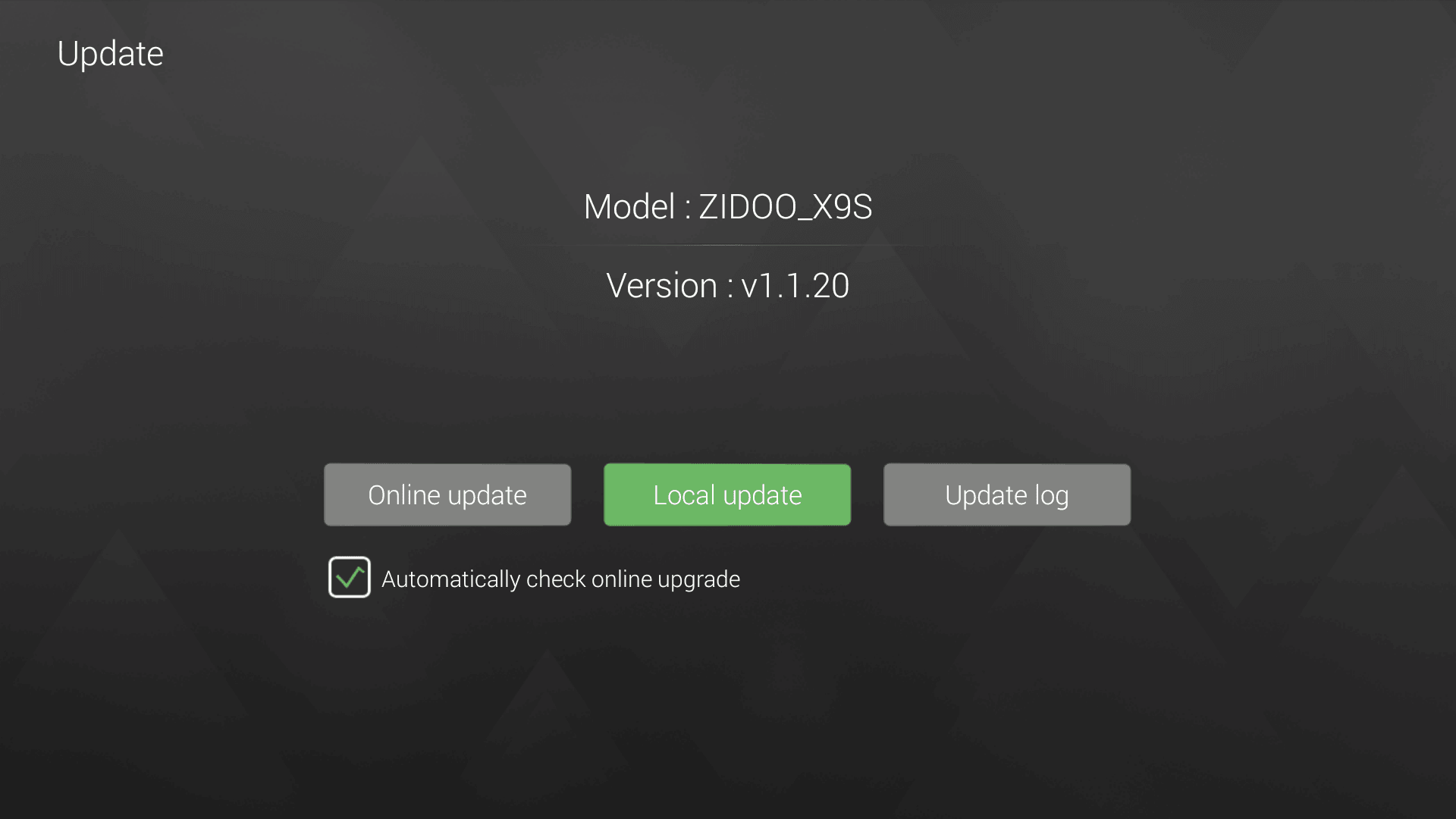
Second: Choose the OTA zip file from you Udisk.
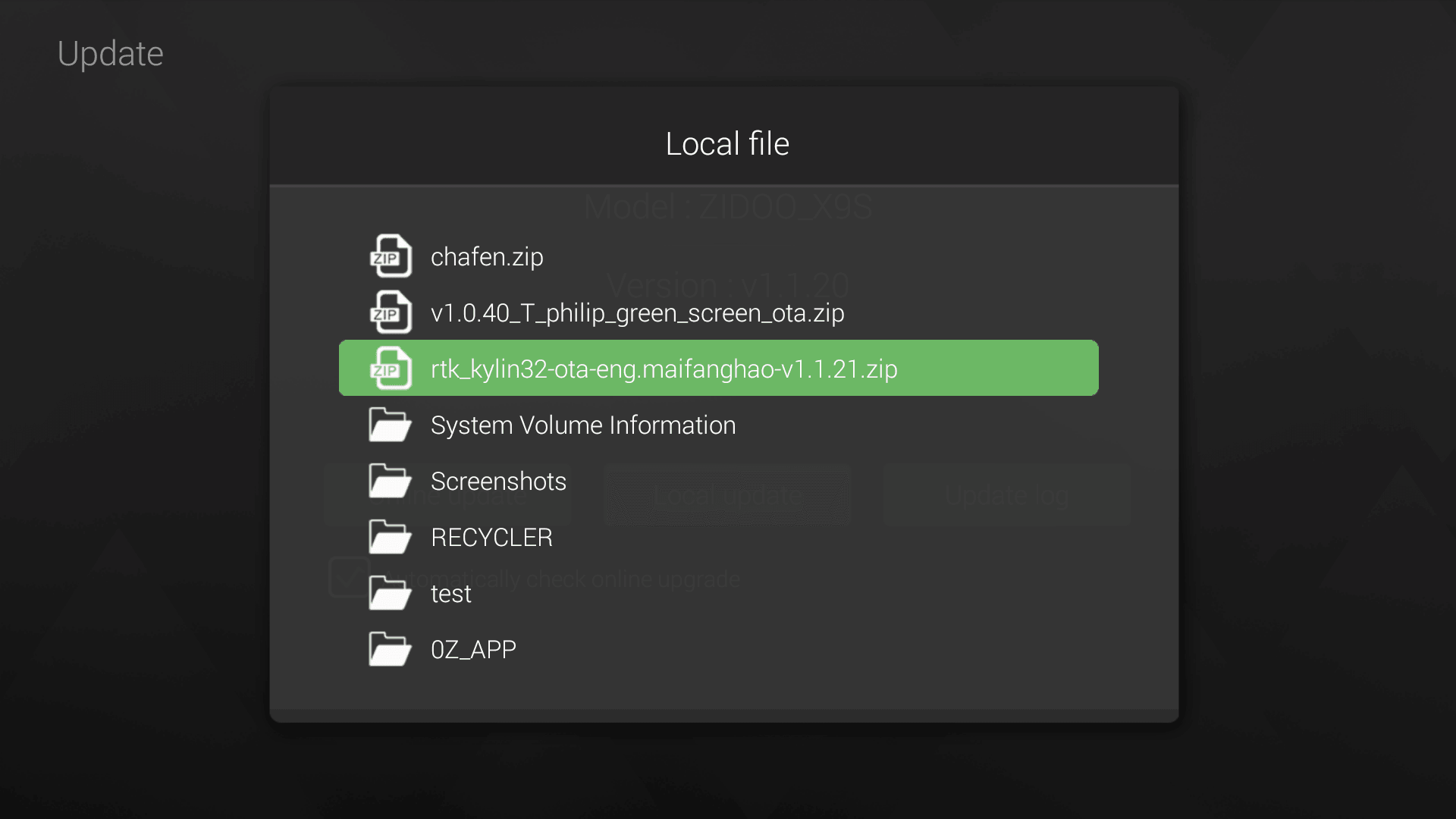
Verifying the ota file
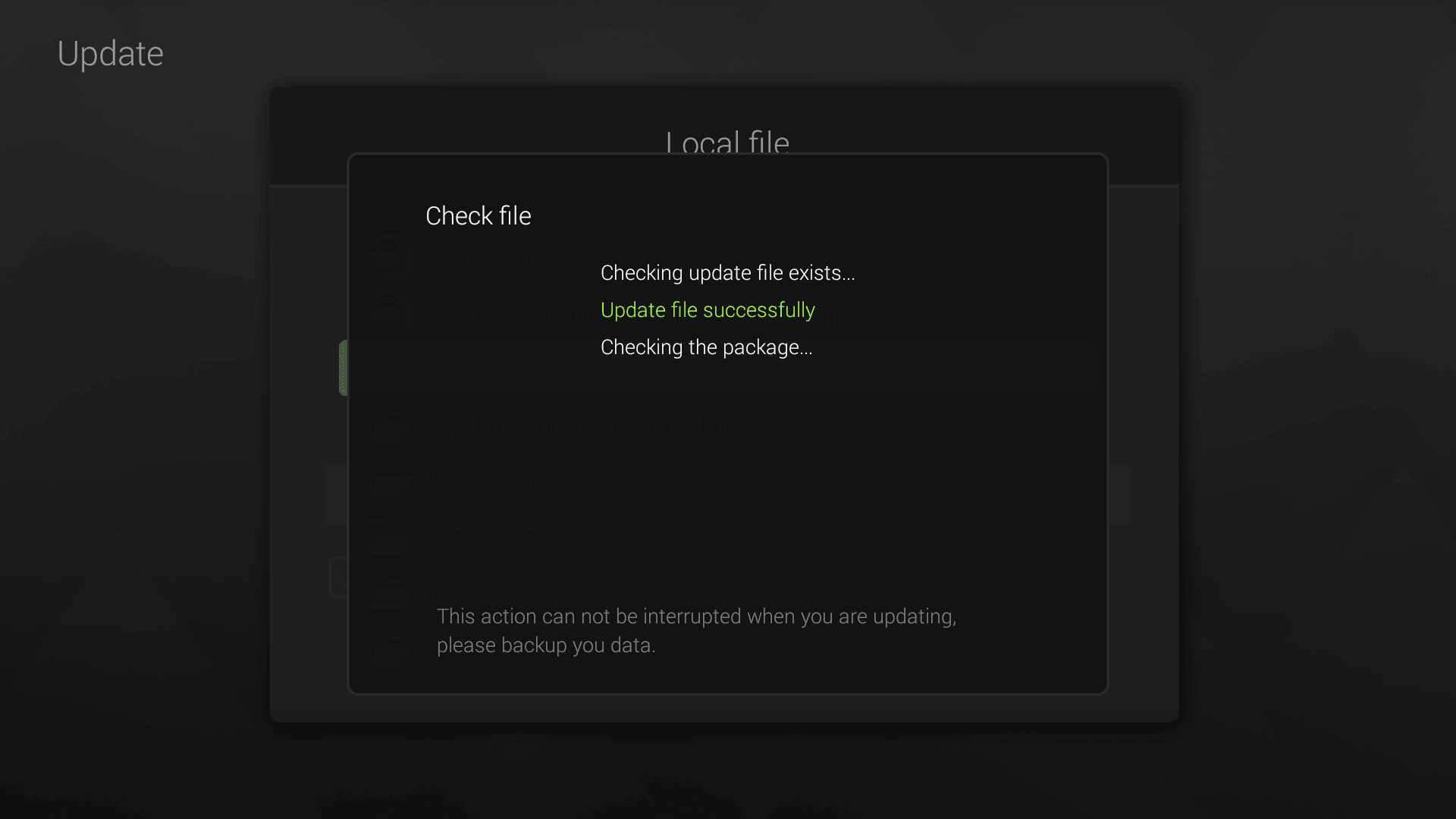
Copying the ota file
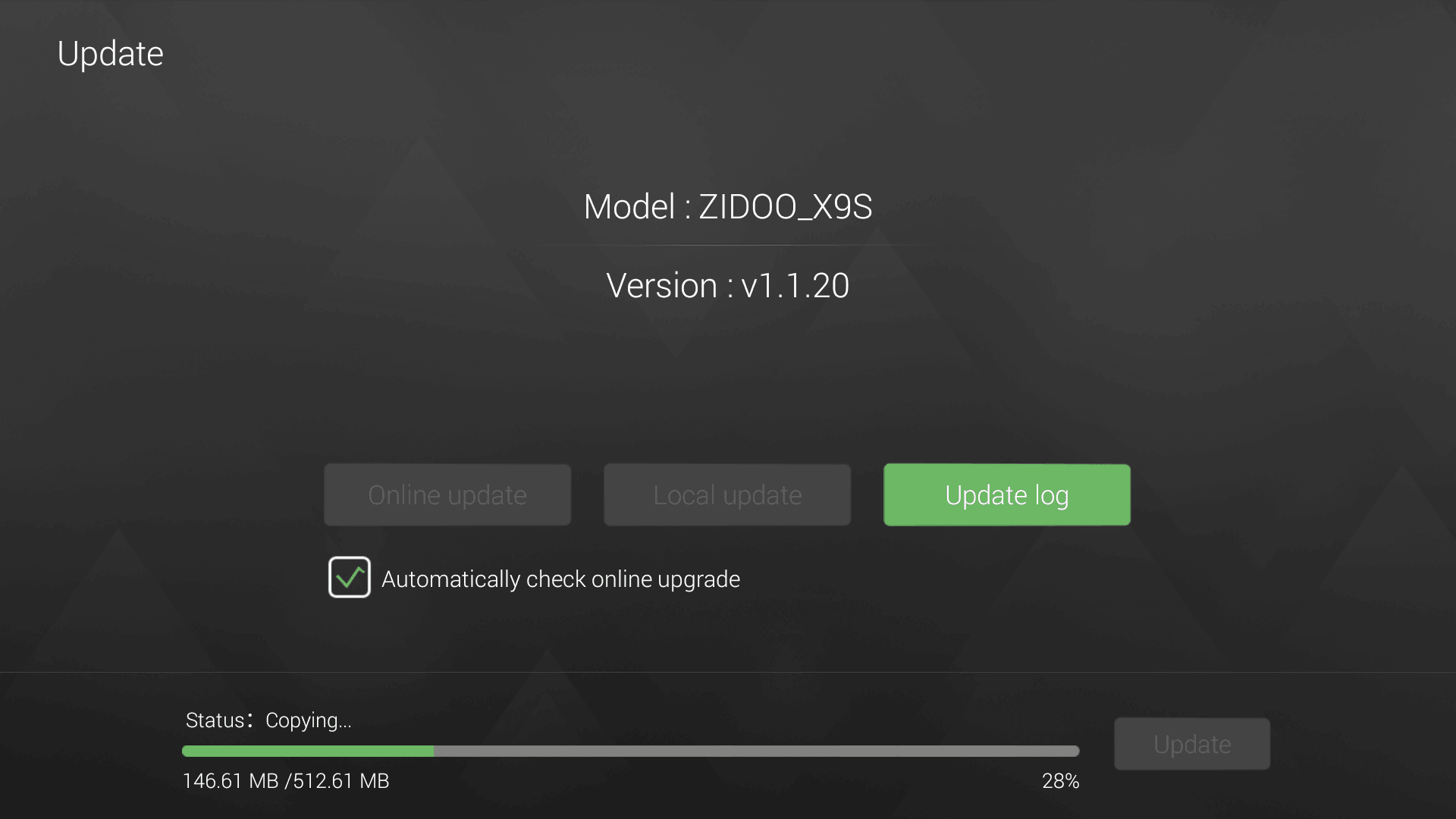
When finished copy,click "Update"
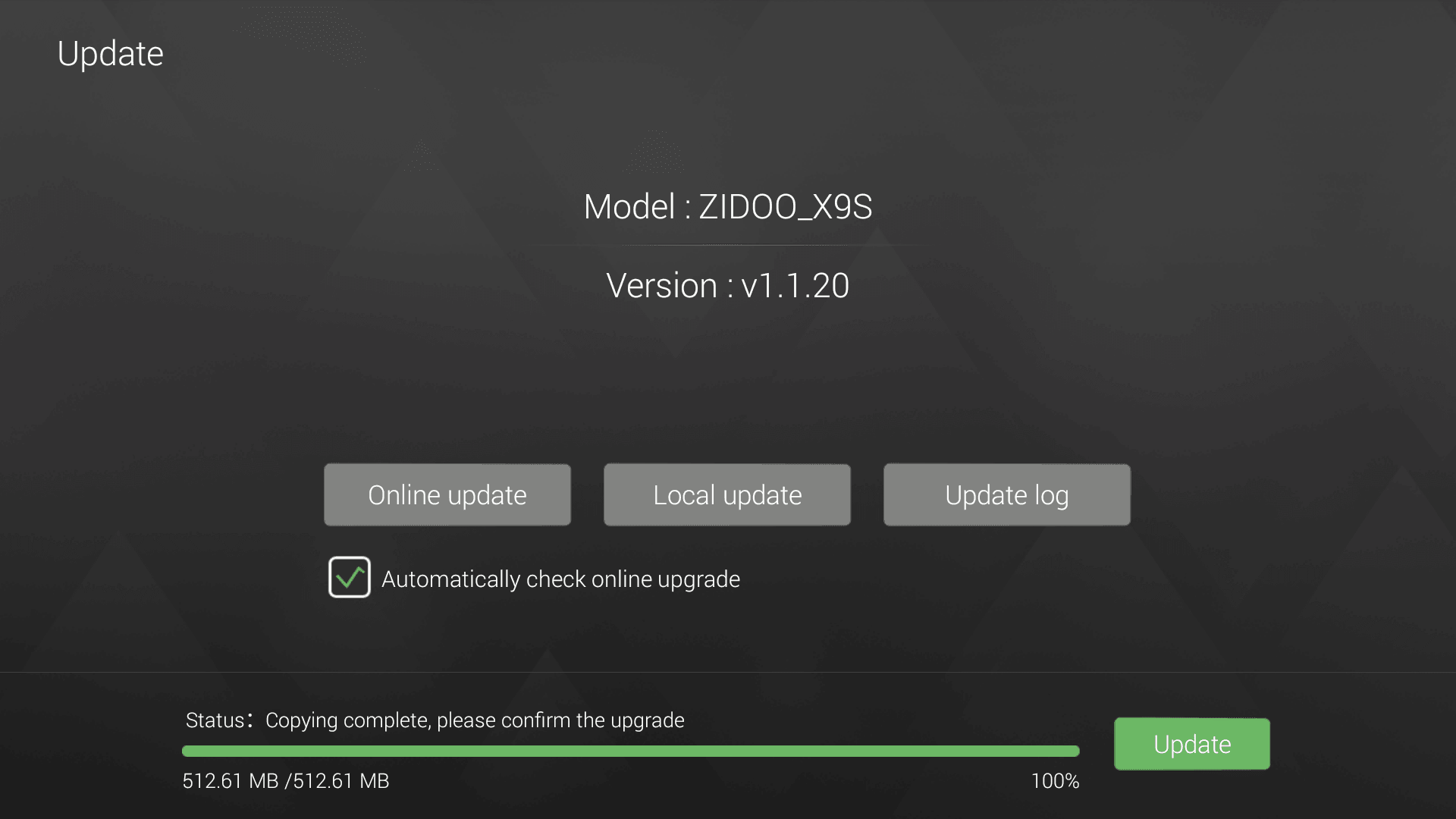
Wait the updating(please don't turn off the power)
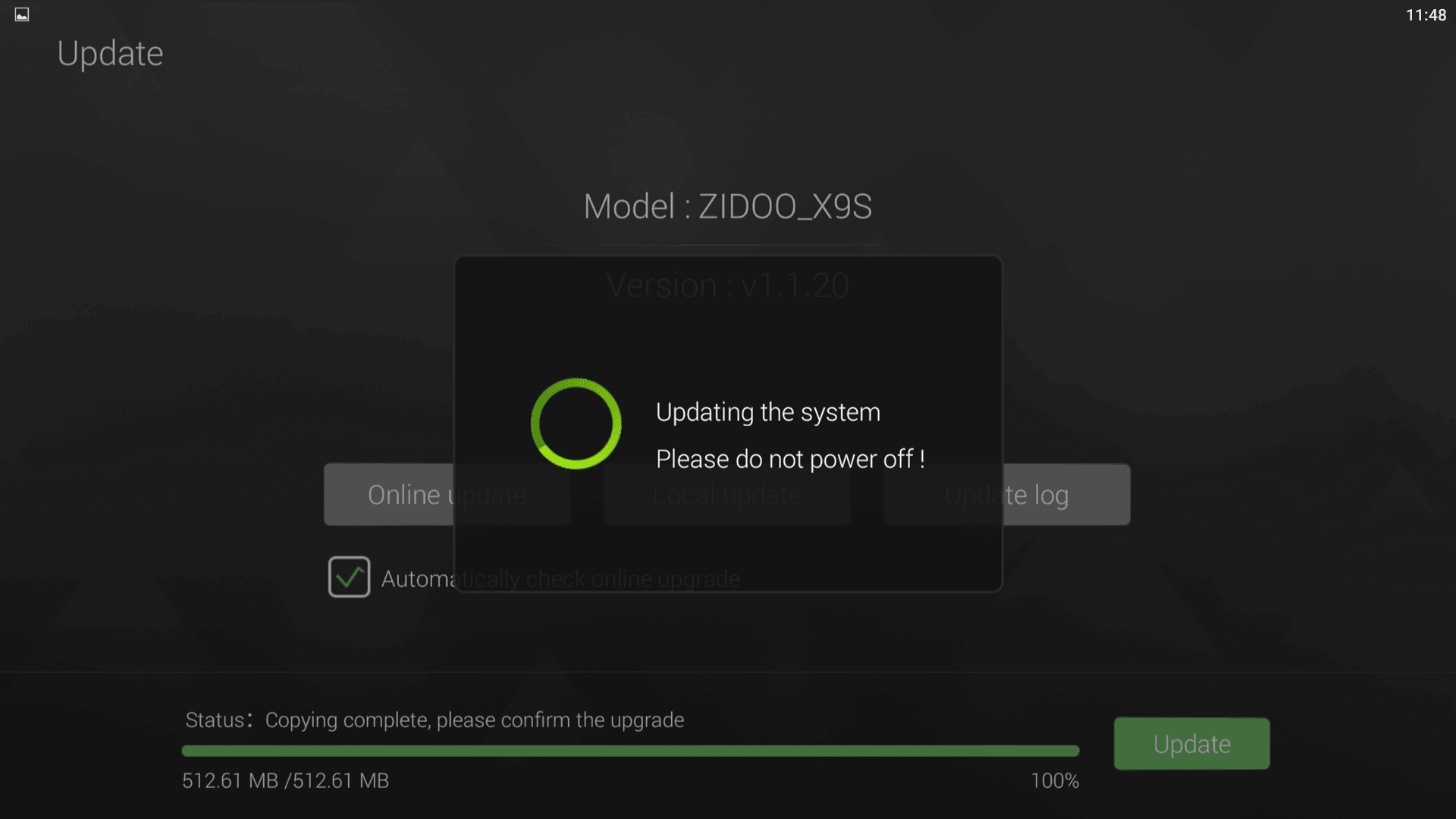
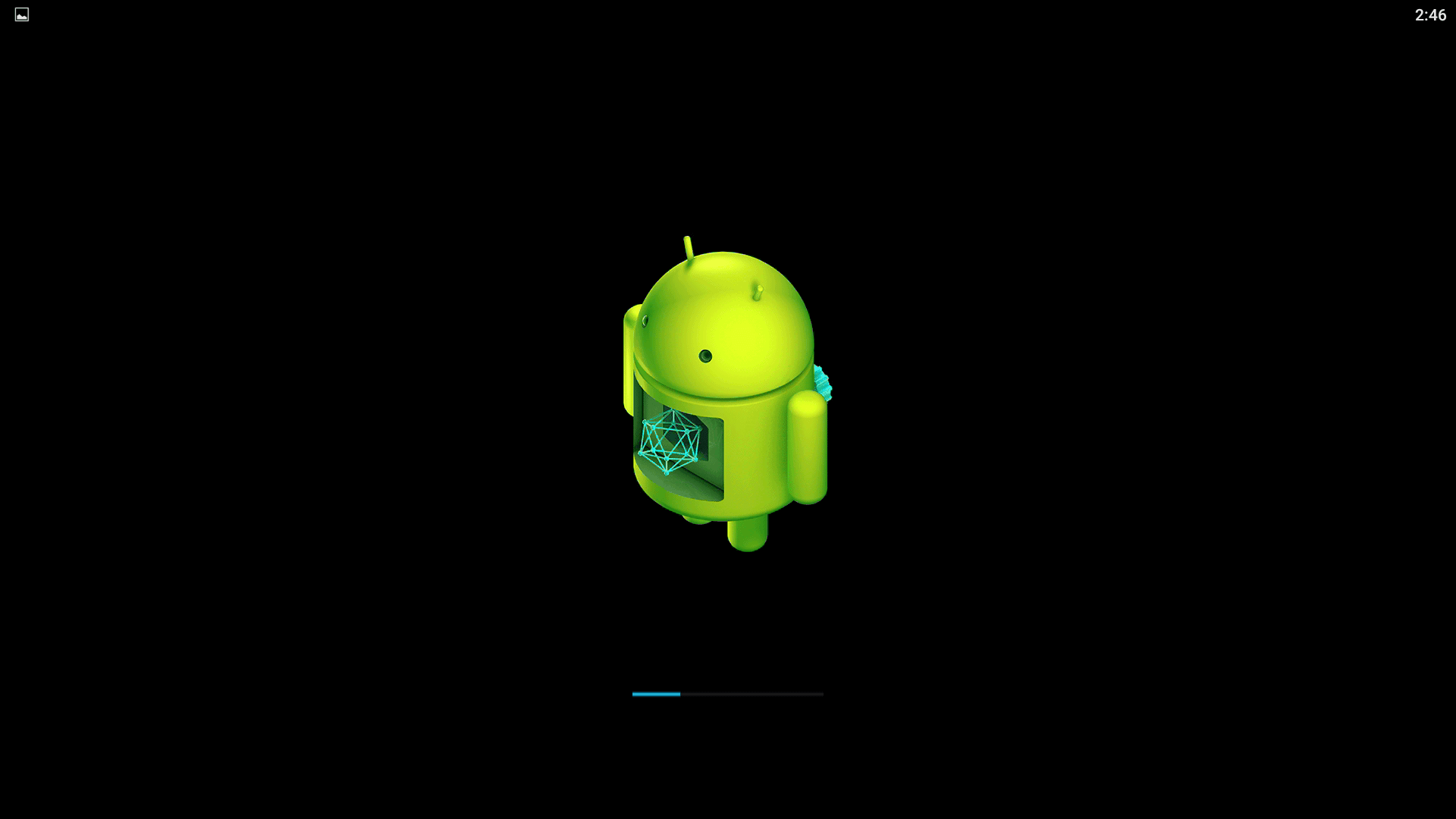
When it finished, then the unit will automatically restart,the upgrade is success.

Reopen the About page, the Software Version is the new version now.