HOW TO FLASH ZIDOO X6 PRO BOX
1 – First of all, download image files and tools available via Dropbox:
- Zidoo X6 Flash Image (V1.0.33).
- Zidoo X6 Flashing Tool (v1.39)
- I did however found a better driver here:Generic Driver – The driver works better in Windows 10.
- Zidoo’s Own Kodi.apk (Bundled with V1.0.33).
- Zidoo X6 OTA archive (V1.0.33).
- Zidoo X6 Flash Image (V1.0.19). – Do not download unless you read “5 – Fresh Start“.
2 – How to Flash using the Image file:
-
To flash a Zidoo X6 Pro, you are going to need an OTA cable. You can make your own by following this better instruction of these instructions or these instructions.

- Download both the Image and Flashing files. (NOTE: Use the Generic Driver, as it works better in Windows 10)
- Extract both files in (1) and (2) to a local directory. (I.E.: on your desktop create a directory zidoo and extract the files there)
-
Boot into Flashing Mode:
- Make sure the Zidoo X6 is powered down, all cables are removed and you have your USB OTG Cable is plugged into your PC.
- Use a pin and push it into the “RESET” hole AND HOLD IT THERE.
- Using the “double sided usb male cable” connect to your USB/OTA of the Zidoo X6 Pro.
-
Start your “Factory Tools” program and choose your extracted image file:
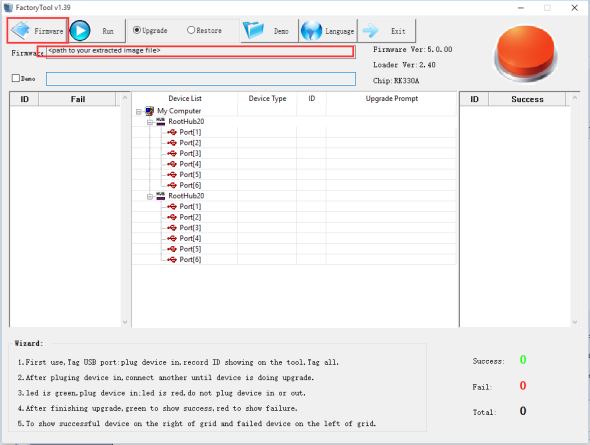
- You will also see one of the ports display “LOADING”.
- Hit run and wait for the dump to complete.
- Disconnect the OTA Cable and reconnect the power, HDMi and LAN (If used) cables.
- Boot the system up.
- Any questions, read more here…
3 – To Flash using USB OTA Image:
- Download the OTA Flash file in (4).
- Place the OTA Zip file on a USB Stick and plug it into your Zidoo X6.
- On your Zidoo X6 click Settings/About/Update
- Choose the second option, Local Update.
- Brows to the USB OTA file and choose it
- Let the system update…
4 – To recover your Kodi (ZDMC):
- Download the APK file in (3).
- Uninstall and remove all references to Kodi from your Zidoo X6.
-
NOTE: Path of kodi is:
/storage/emulated/0/Android/data/org.xbmc.kodi/files/.kodi/
- Install the APK file.
- NOTE: If you get asked, do the bit to allow Android installation from Unknown Sources…
5 – Fresh Start:
You can always have a complete Fresh Start by burning the the V1.0.19, downloaded from Point 1, and then use OTA Images from Zidoo X6 Downloads Here to step-by-step increase the release to the desired release you want.
