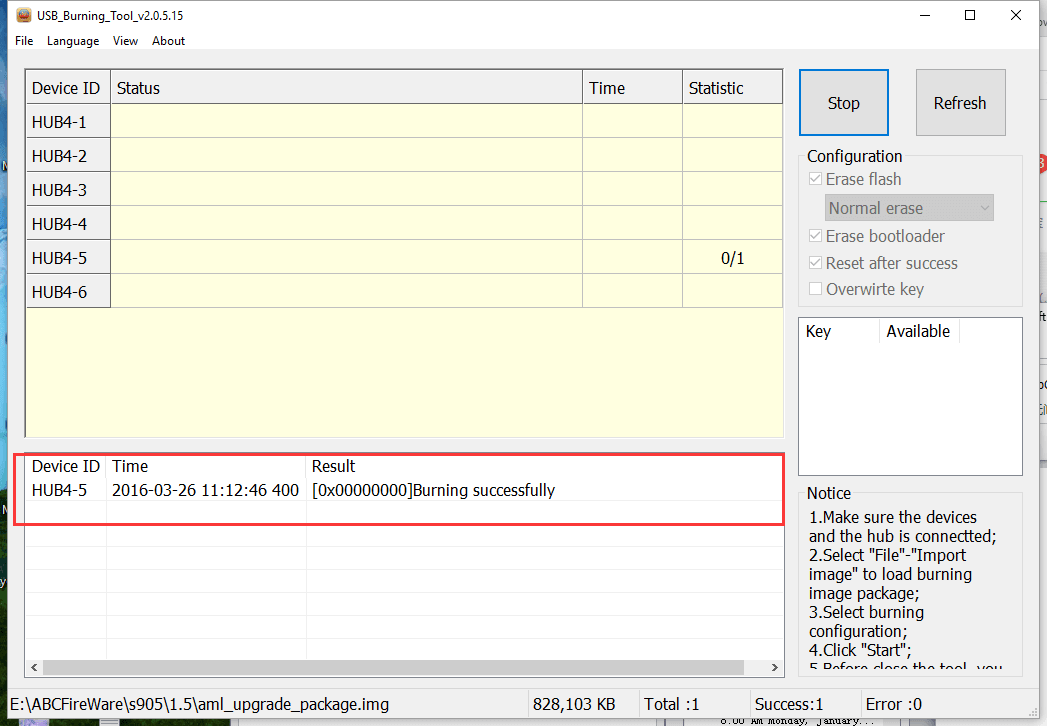HOW TO FLASH THE ZIDOO X5 FIRMWARE
First : download the usb burning tool
http://ota-cloudfront.zidoo.tv/tools/S905/setup_v2.0.5.9.zip
Second : when install finish ,open the tool, found the left_top click "File" import a zidoo_x5 image file
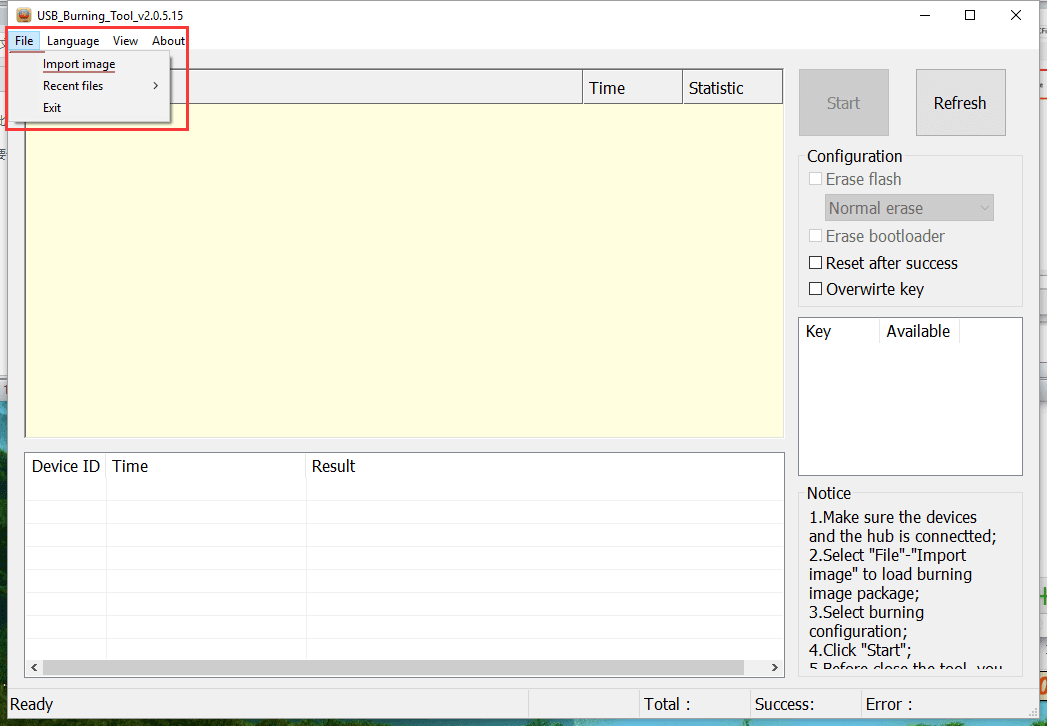
Import a image file and select it(Download link: http://apidl.zidoo.tv/zidoo_x5/zidoo_x5_v1.0.10.rar to extract it )
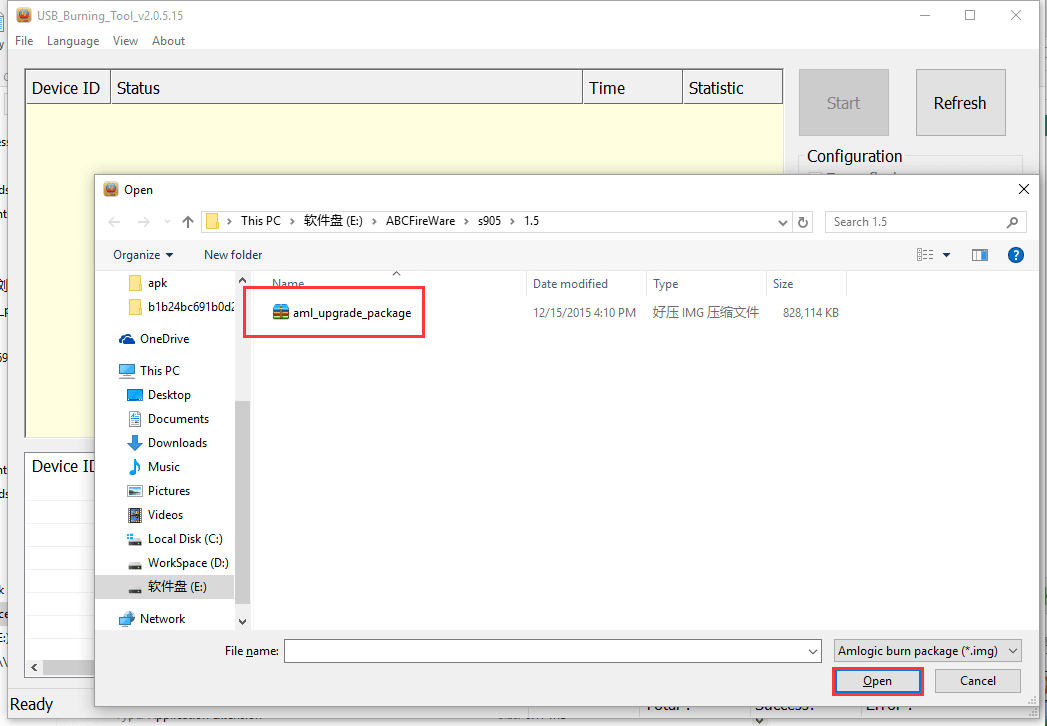
It would check by few minute.
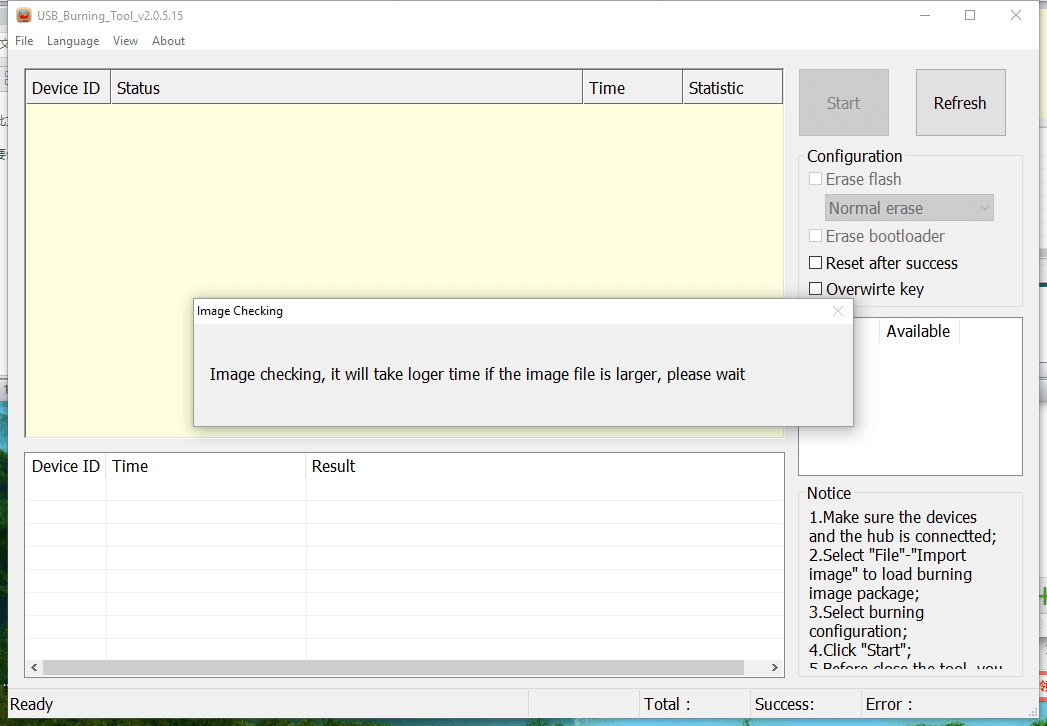
Select the top of three Configration and Click "Start".
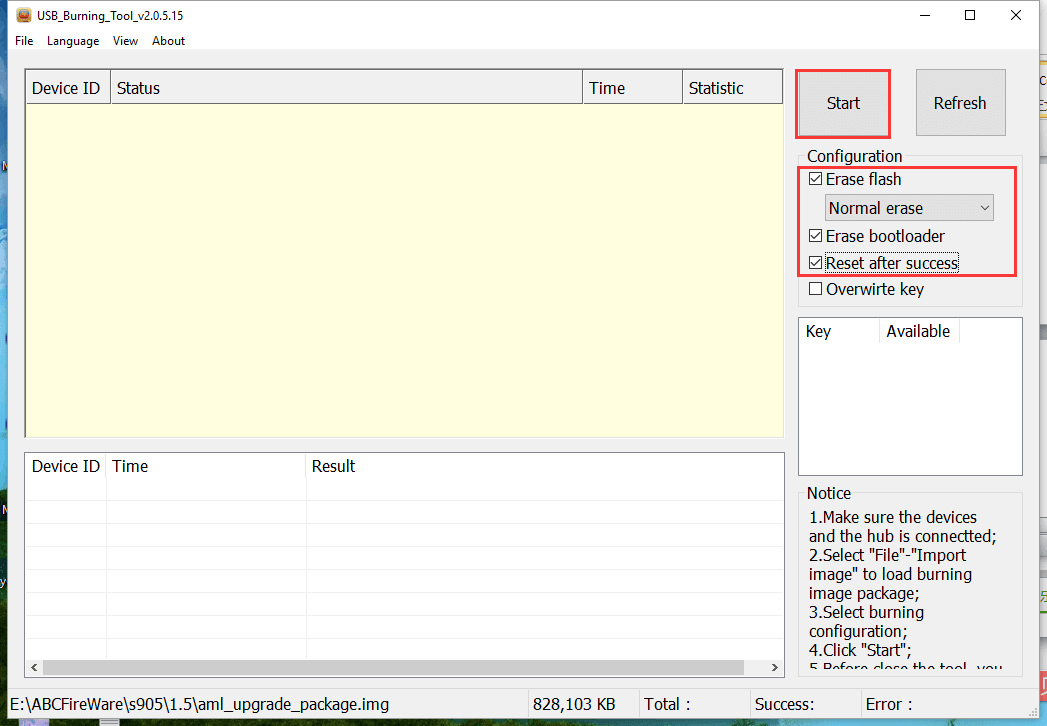
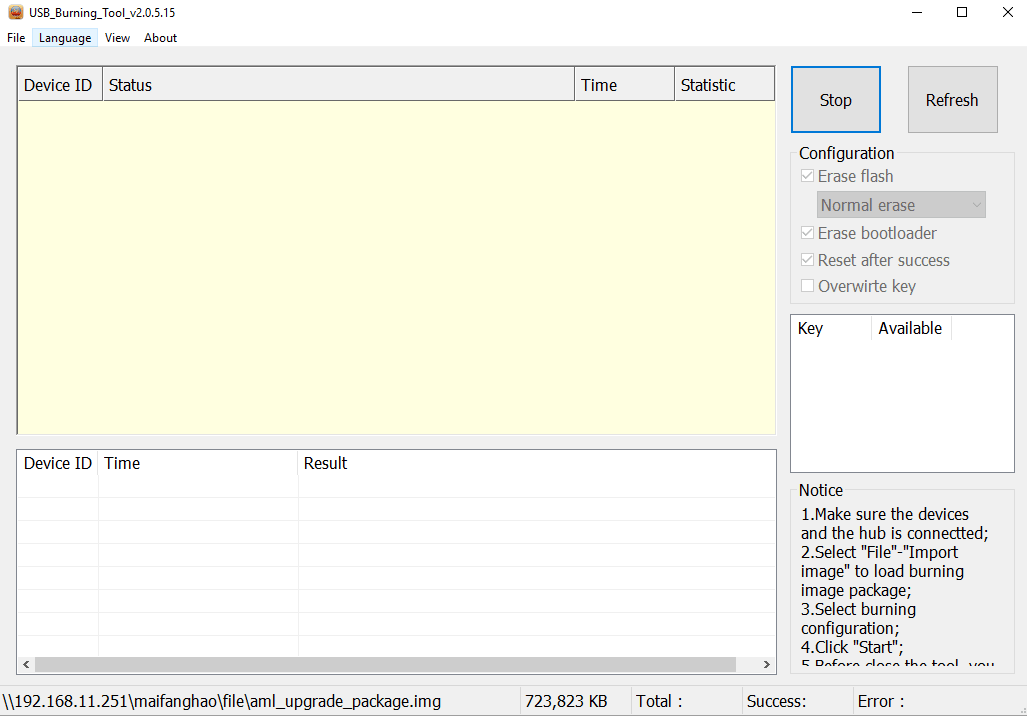
connecting the usb2 port
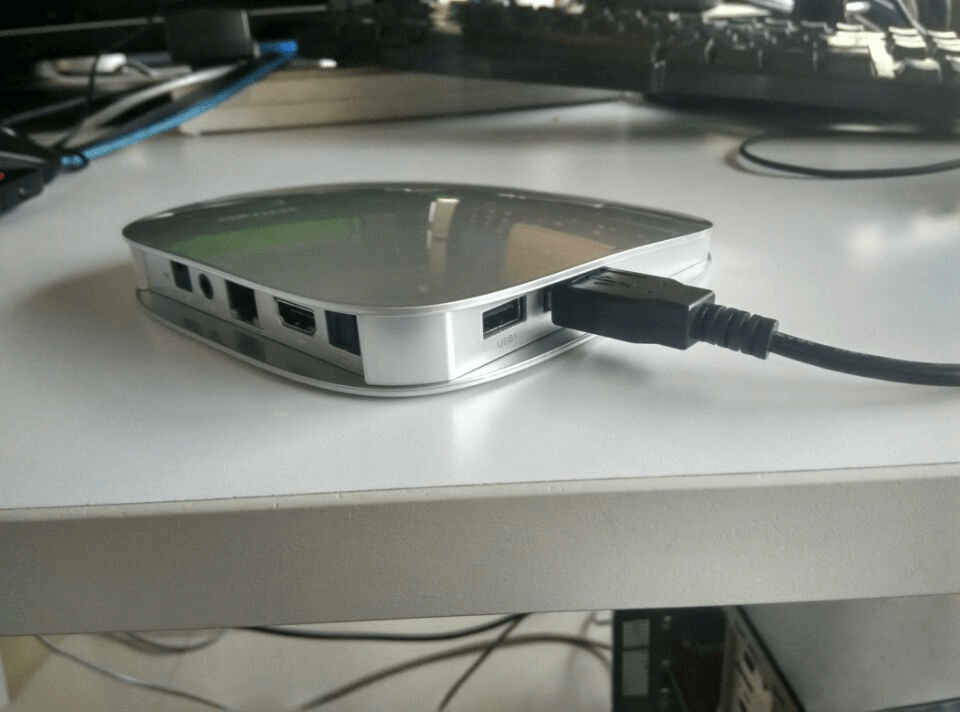
When it response,just waiting for some munite
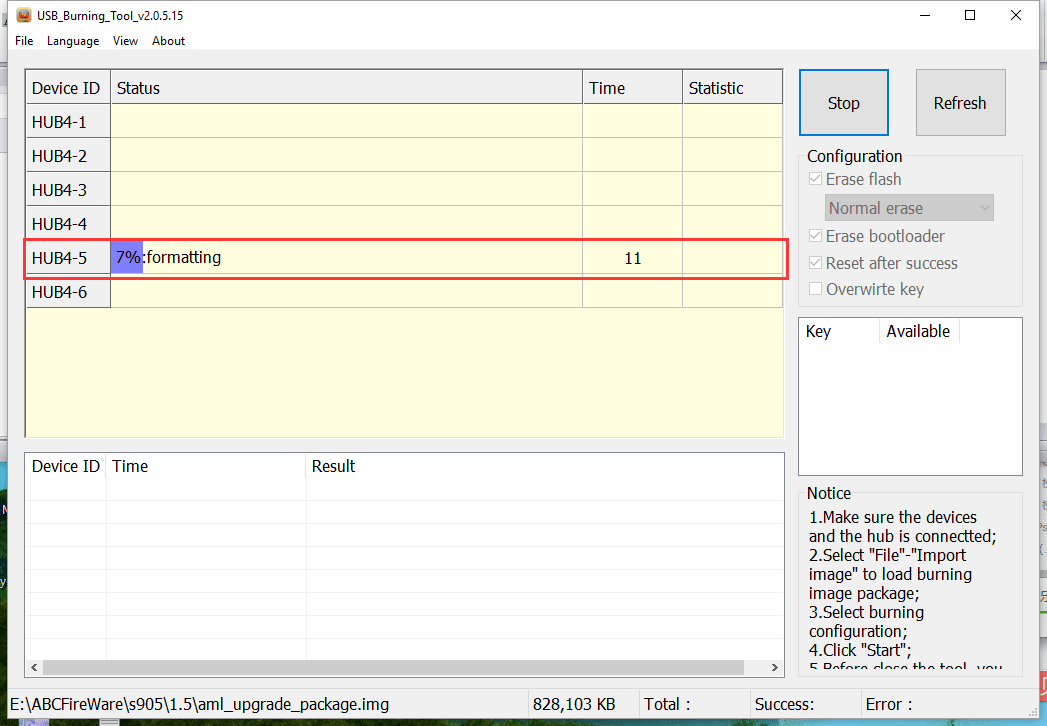
wait about 2minute will burning success