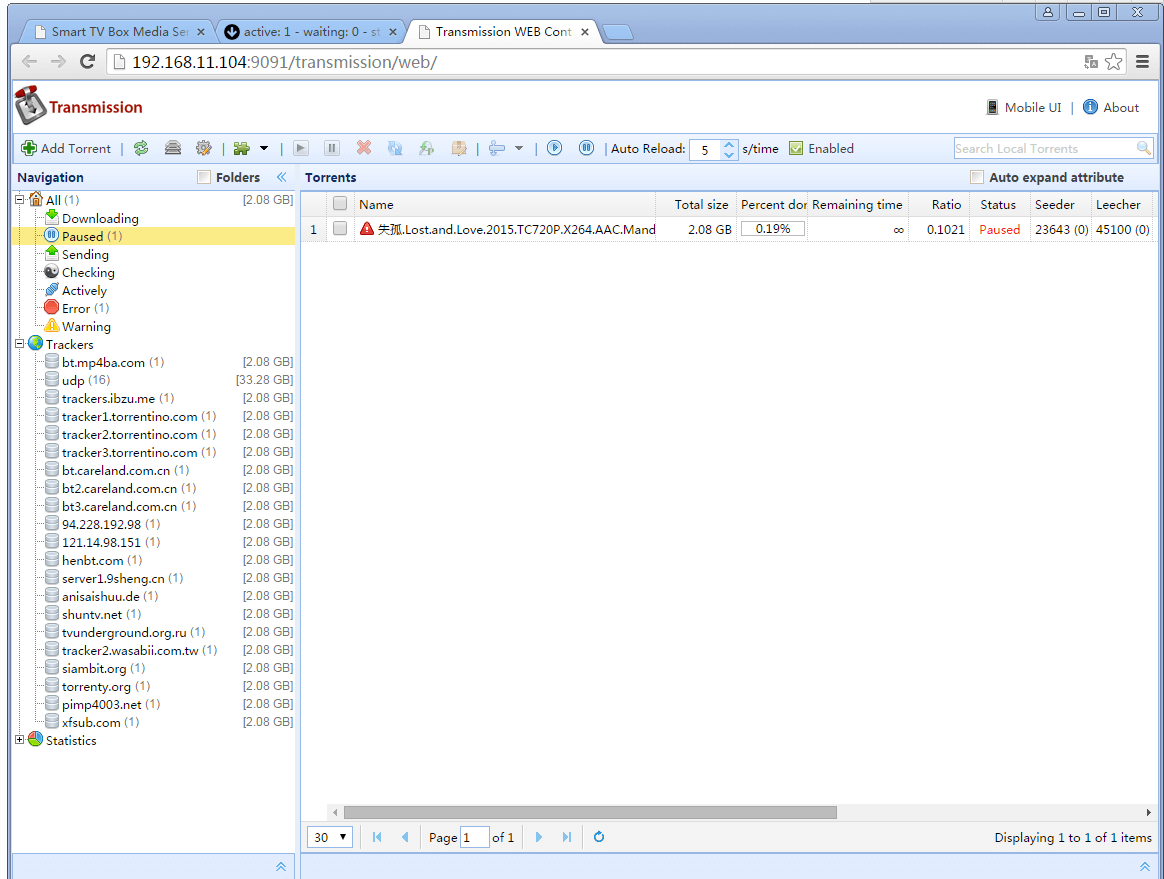How to use the ZIDOO NASKit

ZIDOO NAS Kit
This is an extended application for use on the ZIDOO X9. This NAS Kit Application expands the ZIDOO X9
into a simple NAS device. It is based and developed entirely on Linux.
Functions:Built in Samba server,FTP server,SSH(Dropbear),Aria2,Transmission through web management.
Step 1: Install the application by downloading and running this file:http://apidl.zidoo.tv/naskit/ZidooNAS_1.0.7.apk)
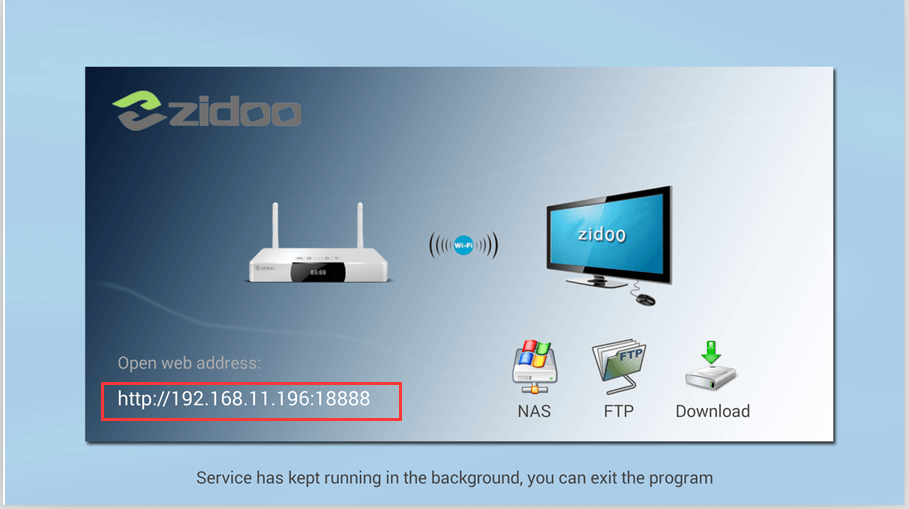
Step 2:Find the X9’s IP address open using a web-browser
from your PC.
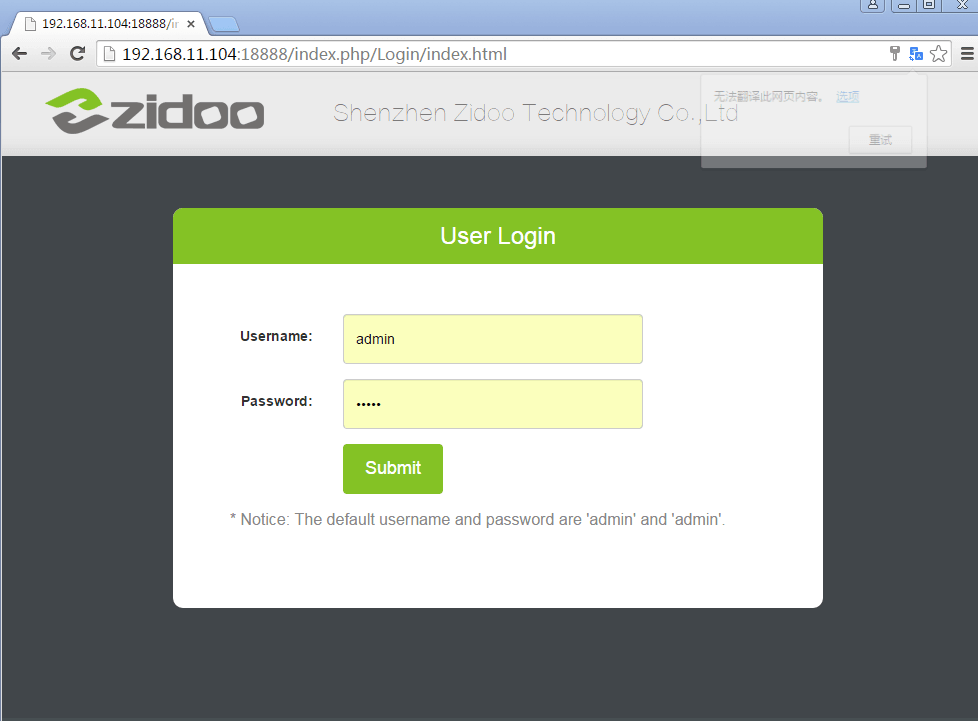
Step 3: Use the default username :"admin" and password:
"admin". This can be changed
later.
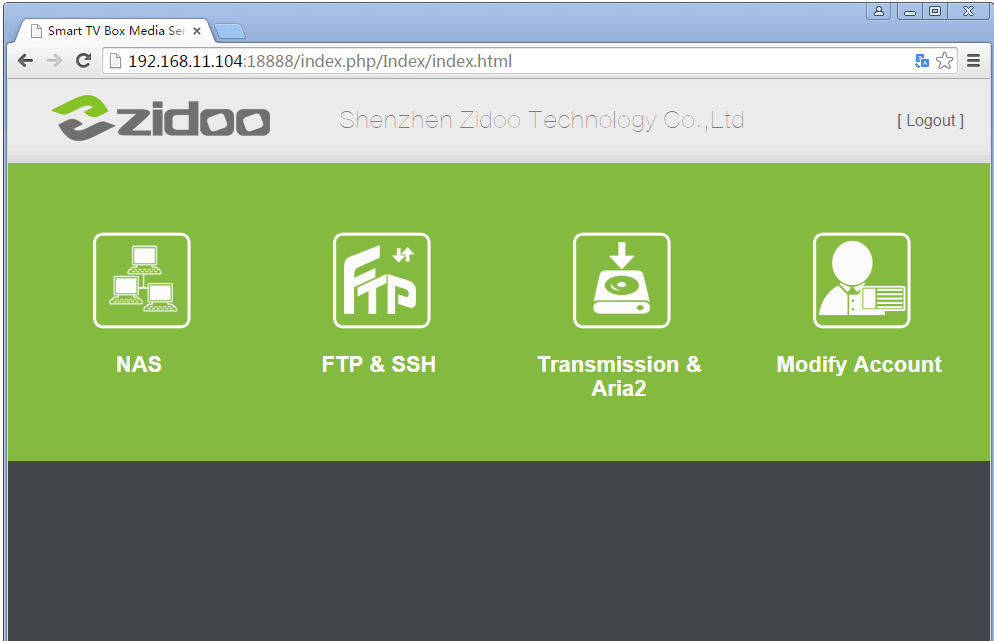
Step 4:Click "NAS" to Configure the NAS settings
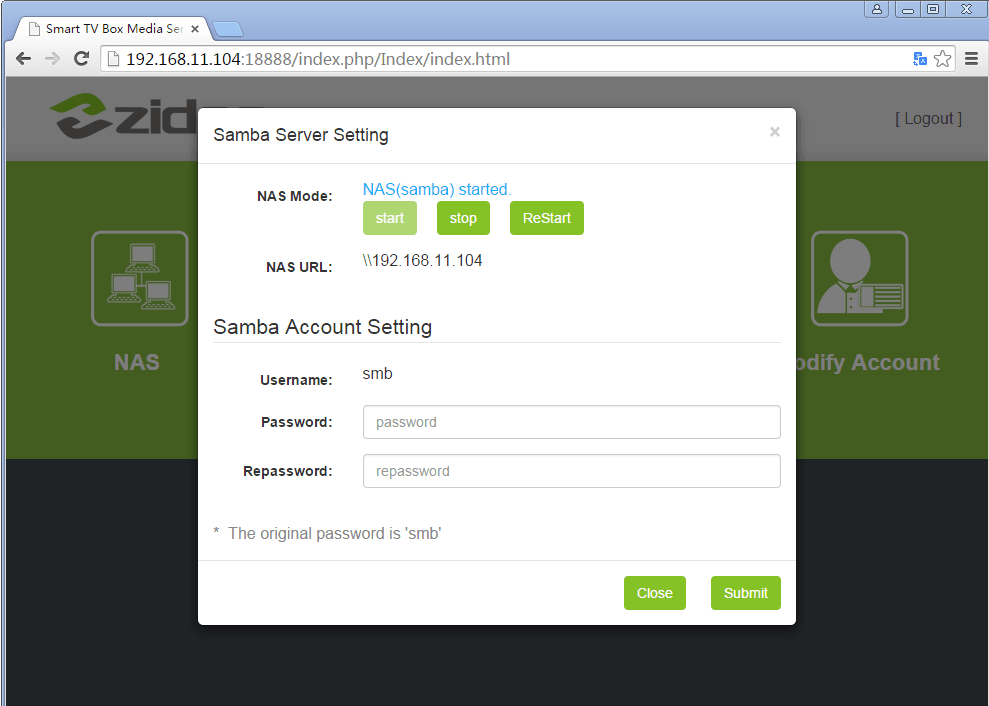
Step 5: Click "FTP & SSH" to configure the ftp and ssh
Servers.
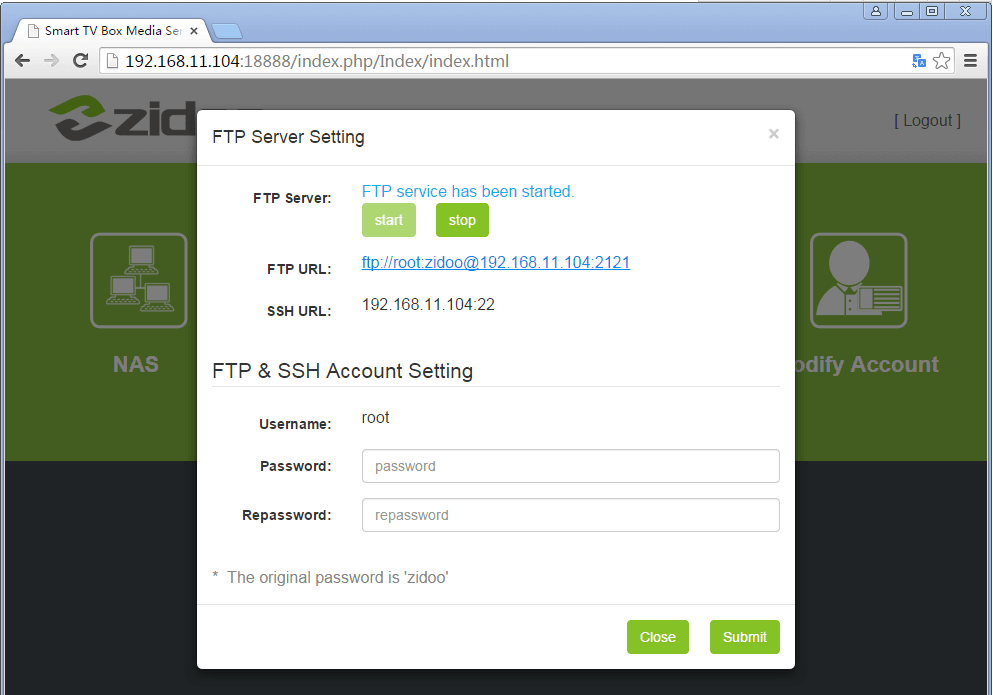
Step 6: Click "Transmission & Aria2" to configure your download settings.
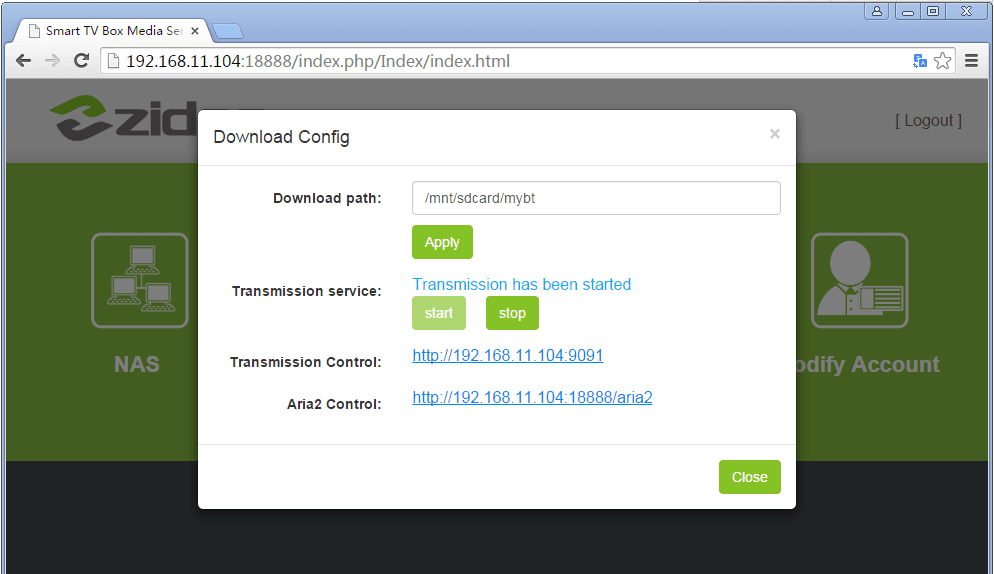
Step 7: Add and download resources.
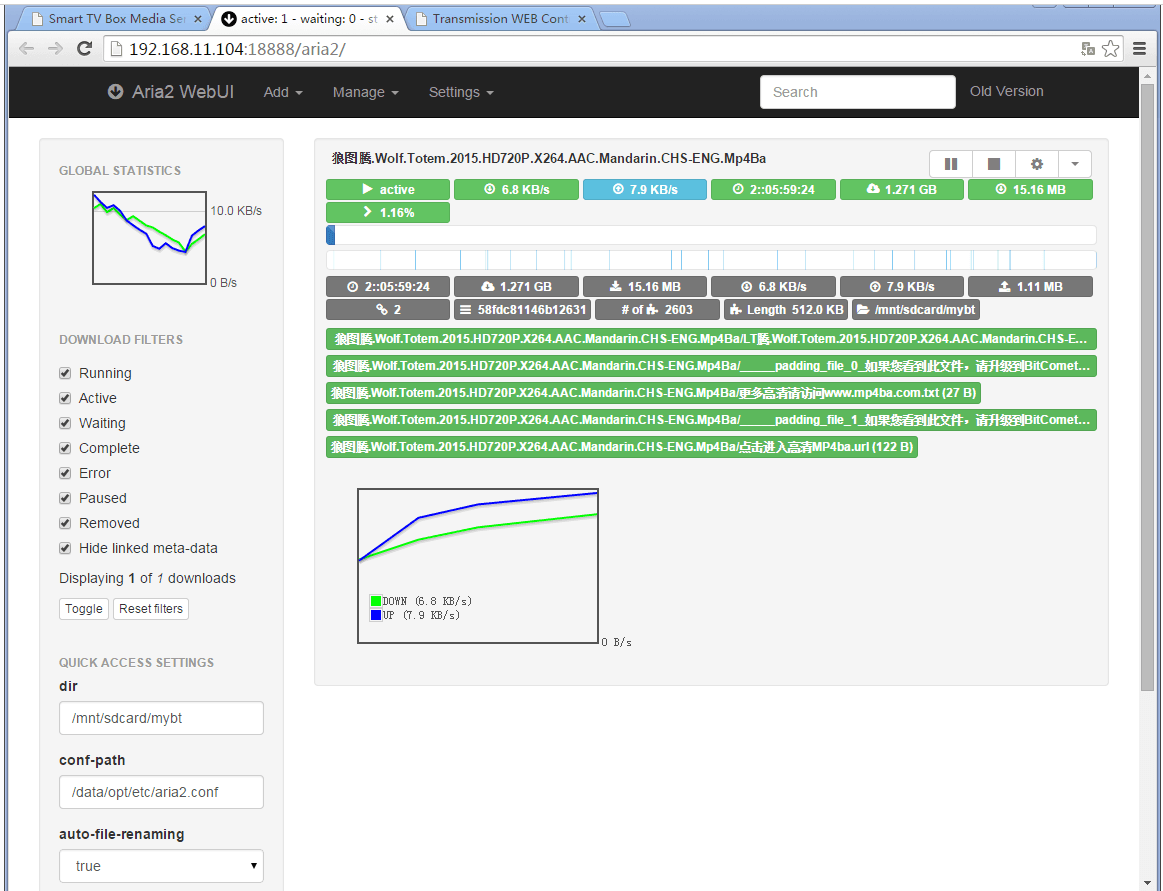
Step 8 : Downloading....