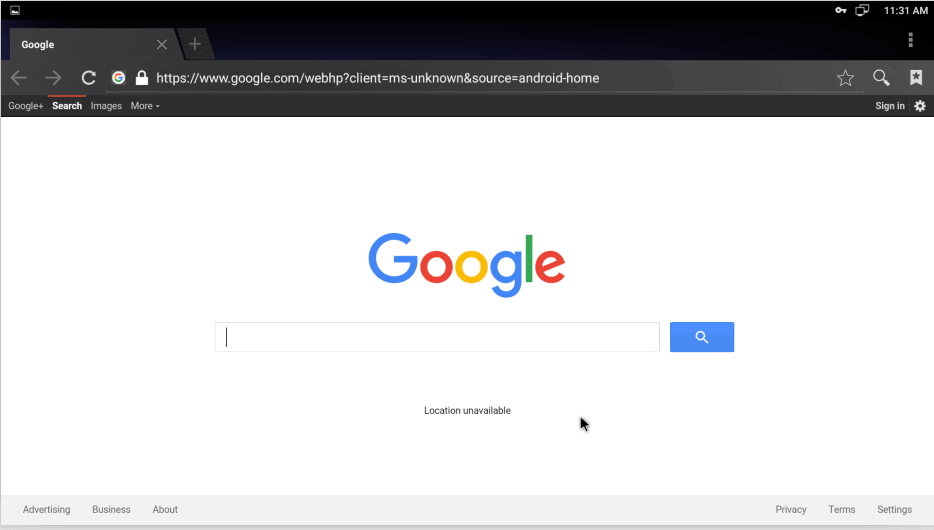How to config vpn settings for your box
Step 1: Go to the setting page: SETTING→More→VPN
The first time you will need to set a lock screen PIN or password before you can use credential storage, ignore if previously set.
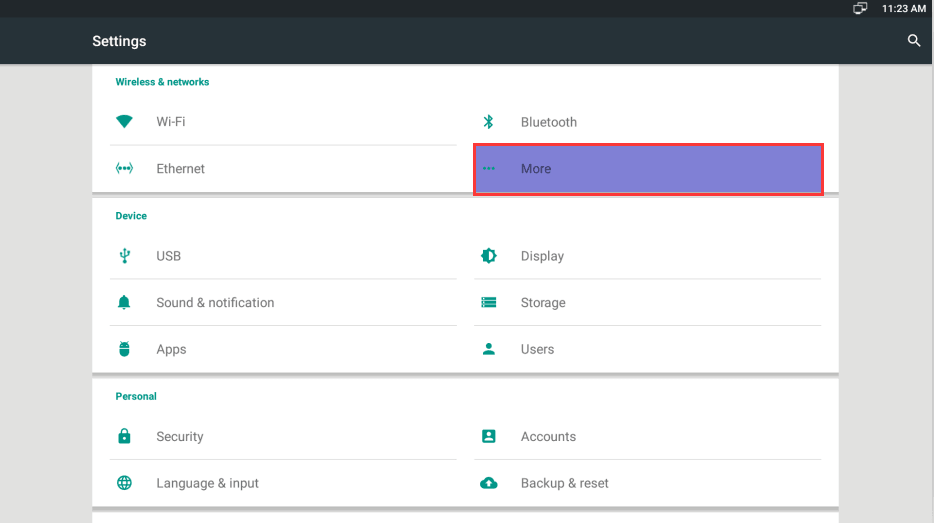
Step 2: Click VPN
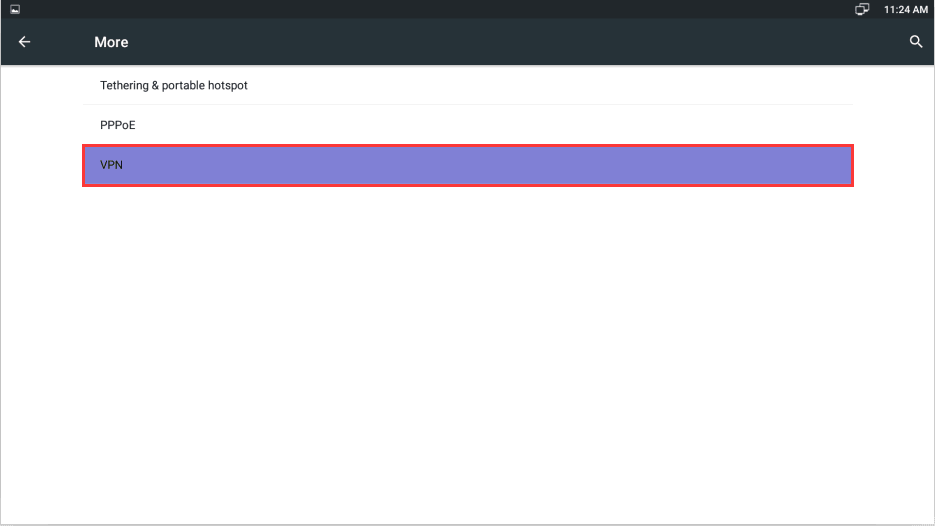
Step 3: When you configure the VPNfor the first time and remember, you still need to set a lock screen PIN or password before you can use credential storage.
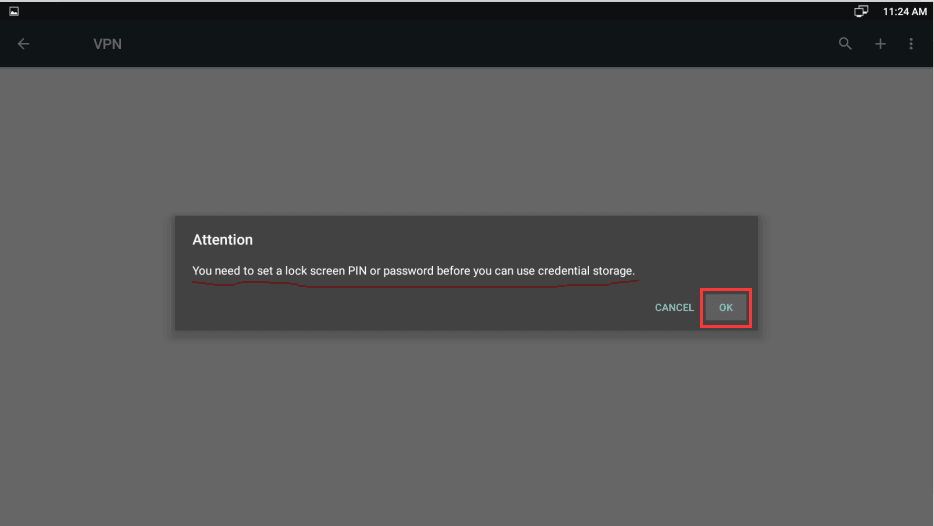
Step 4: Select one of the lock options.
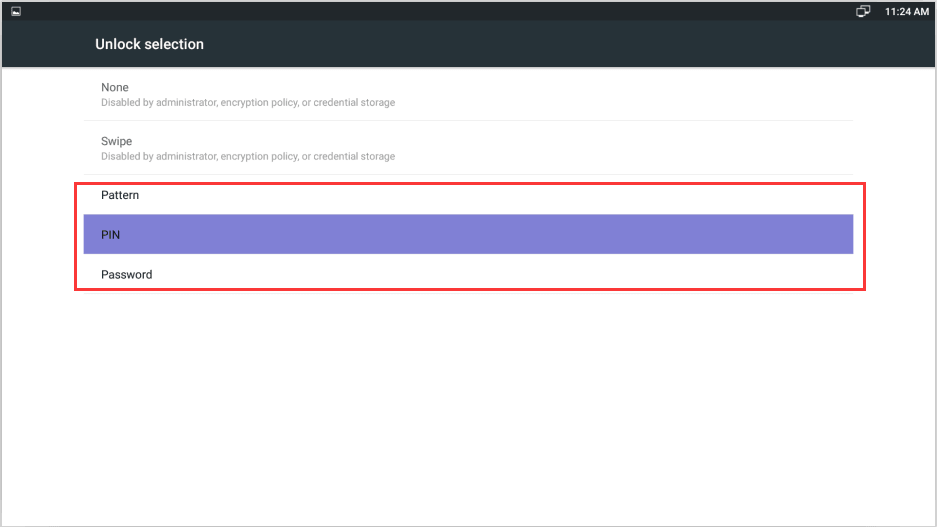
Step 5: In this example, we selected the PIN lock option. Setup the password and confirm.
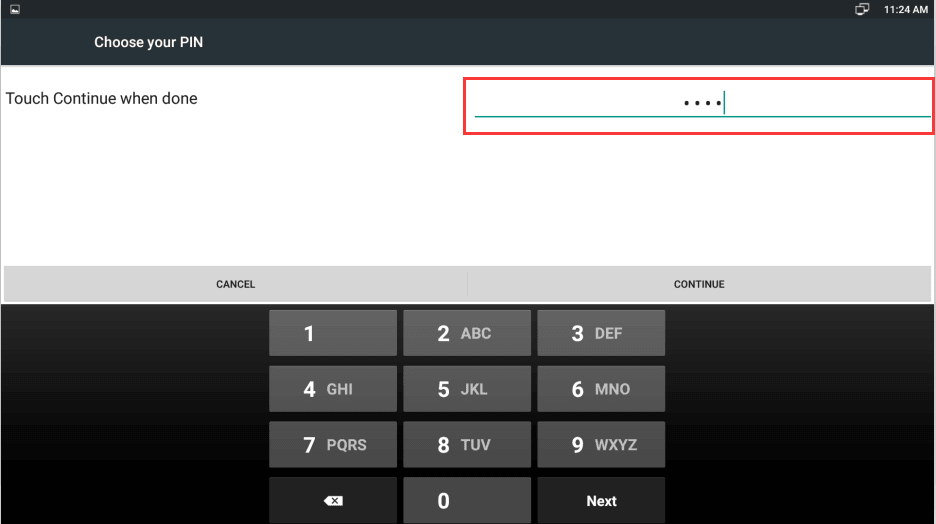
Step 6: Click DONE to save the settings.
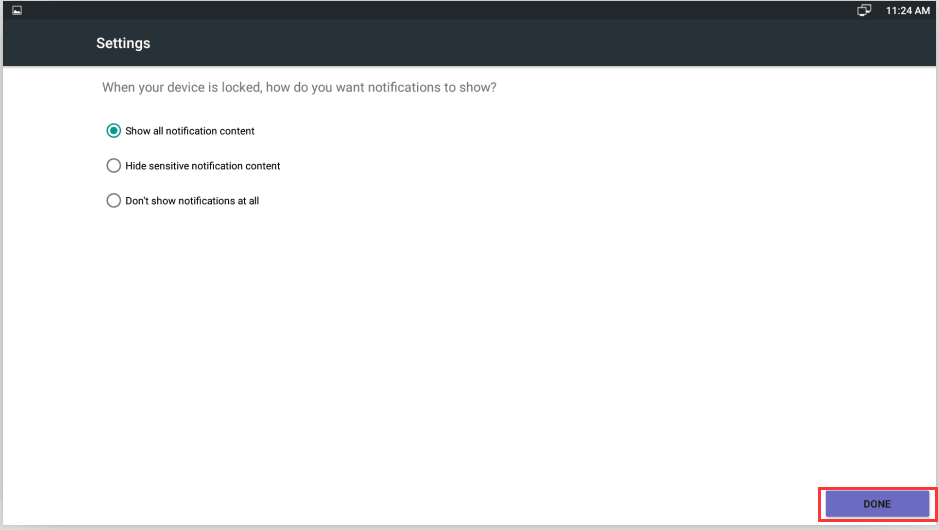
Step 7: Click on the top right to add a VPN server.
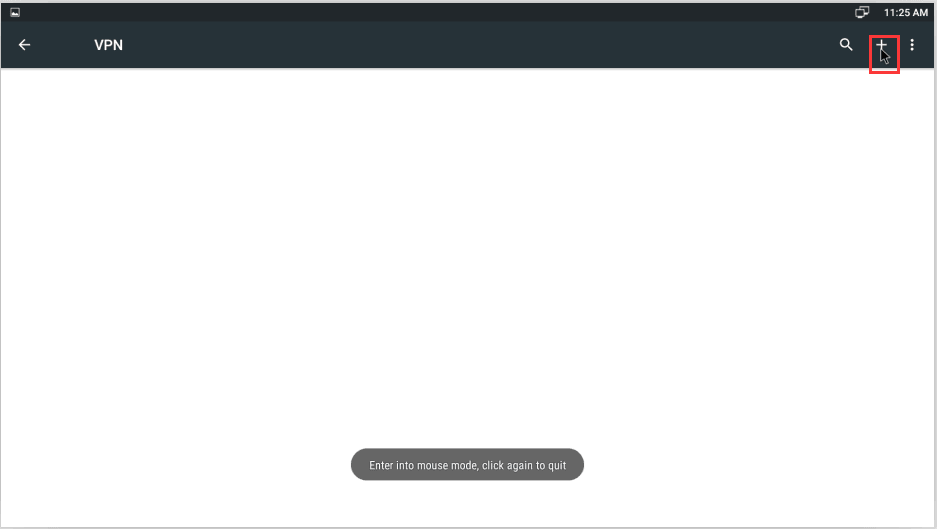
Step 8: Input a Name and choose a Type the drop down and then input the Server address you have.
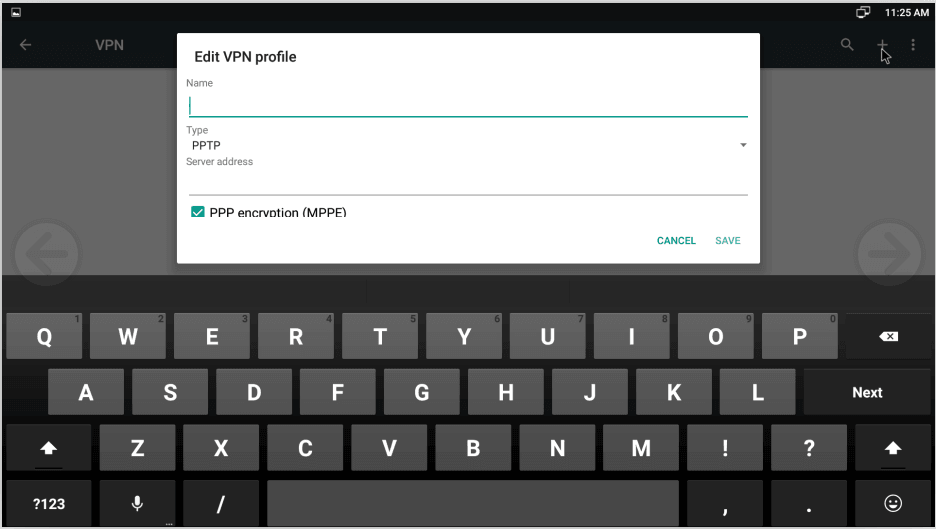
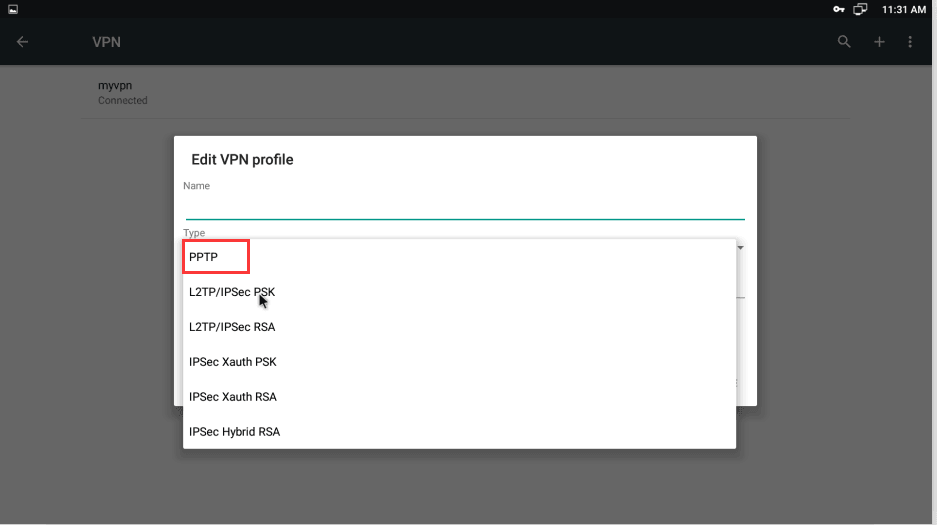
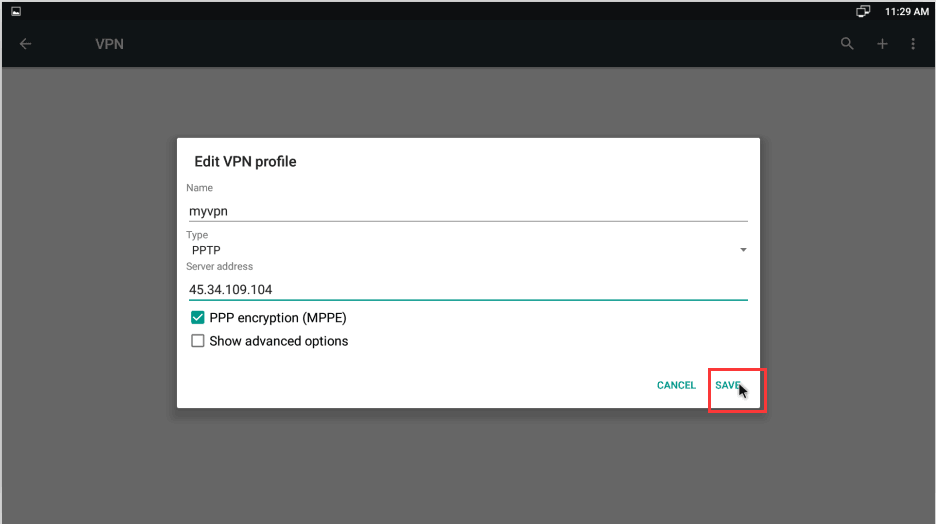
Step 9: Once completed you will see your VPN connection.
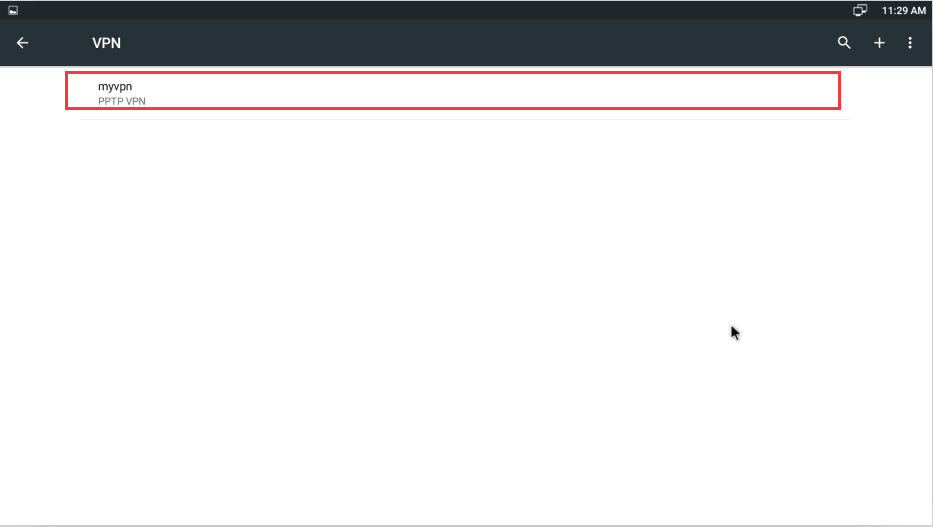
Step 10:Just enter the Username & Password to connect.
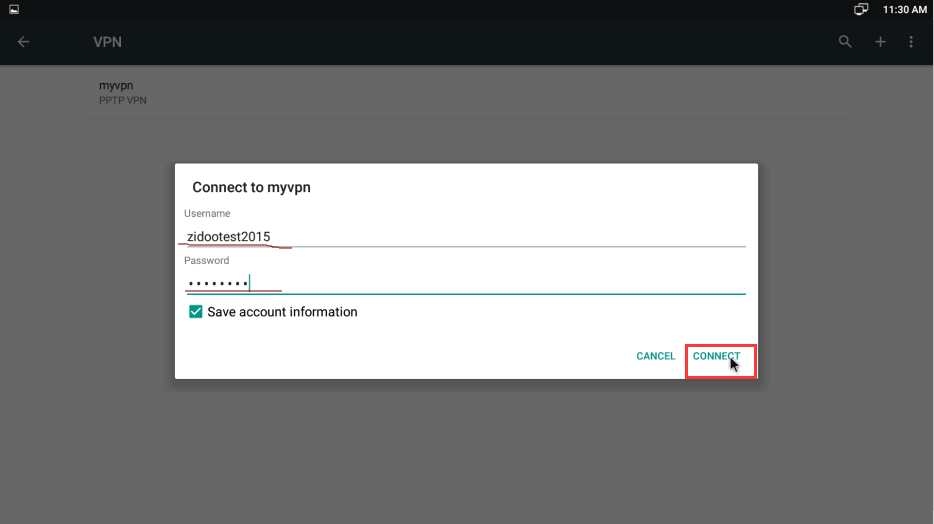
Step 11: When your VPN be Step 11: If you entered everything correctly, your VPN setting will show Connected.
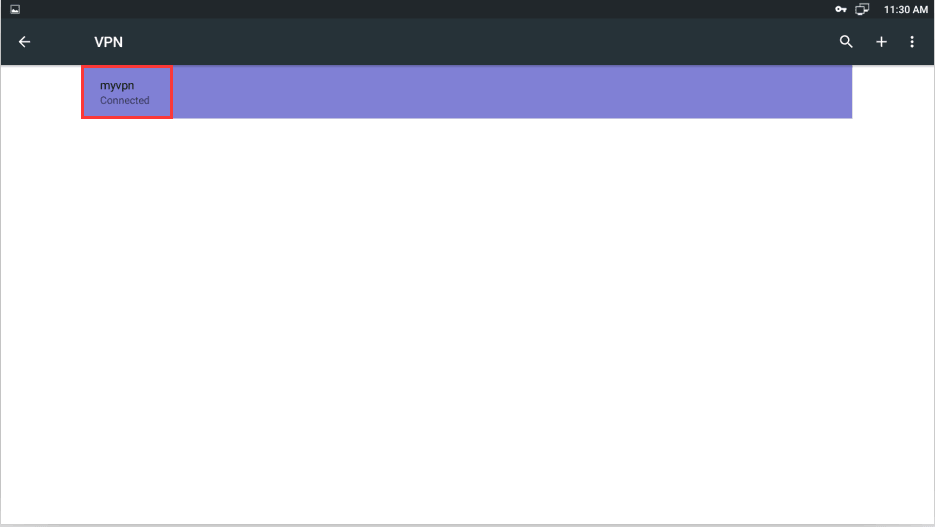
Step 12: In this example you will see that Google has been Shielded from your location.