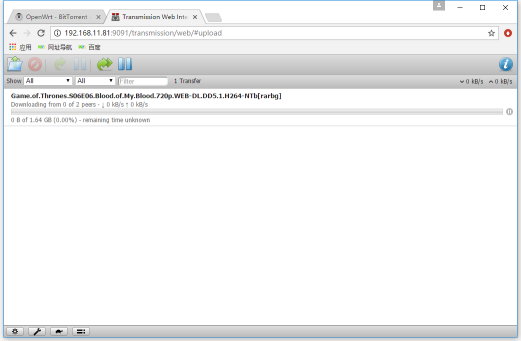How to open transmission in Openwrt for X8, X9S & X10
Step1:Login your openwrt in browser. No passwrd or default password "root".
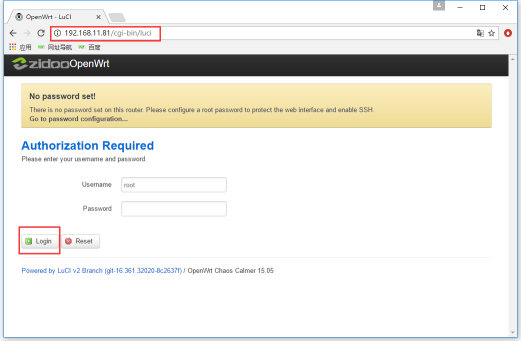
Step2: Click "NAS Services" and select "BitTorrent"
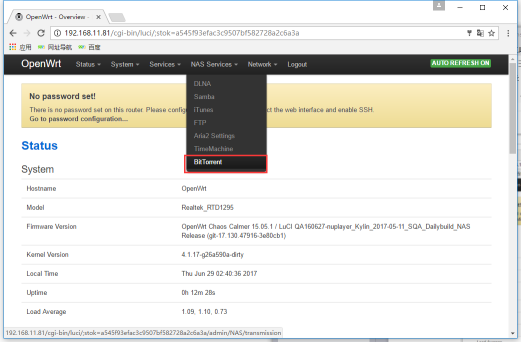
Step3:Select "Enable"
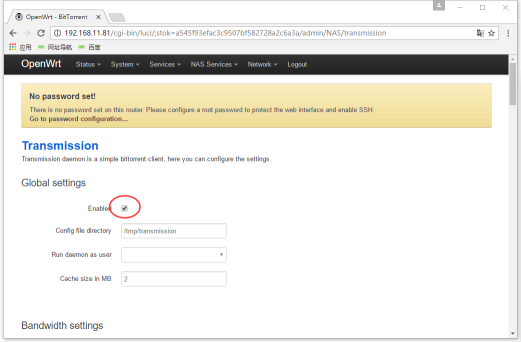
Step3:Scolls the page and find the "Save & Apply",select it,and wait few second.
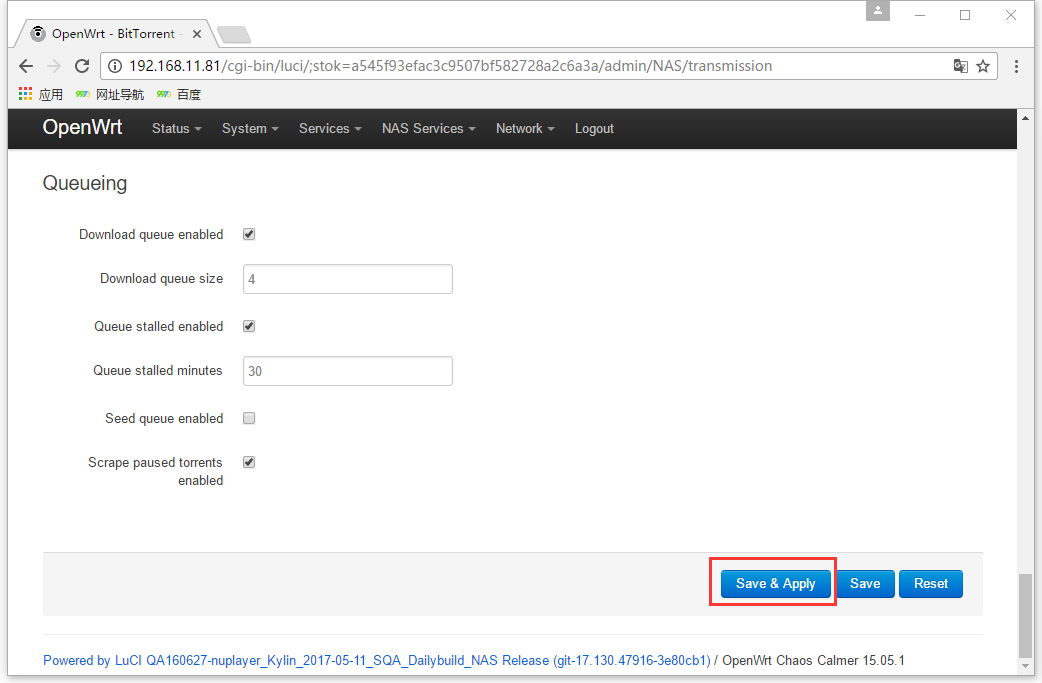
Step4: Refresh the page, and find the "Open Web Interface" Click it.
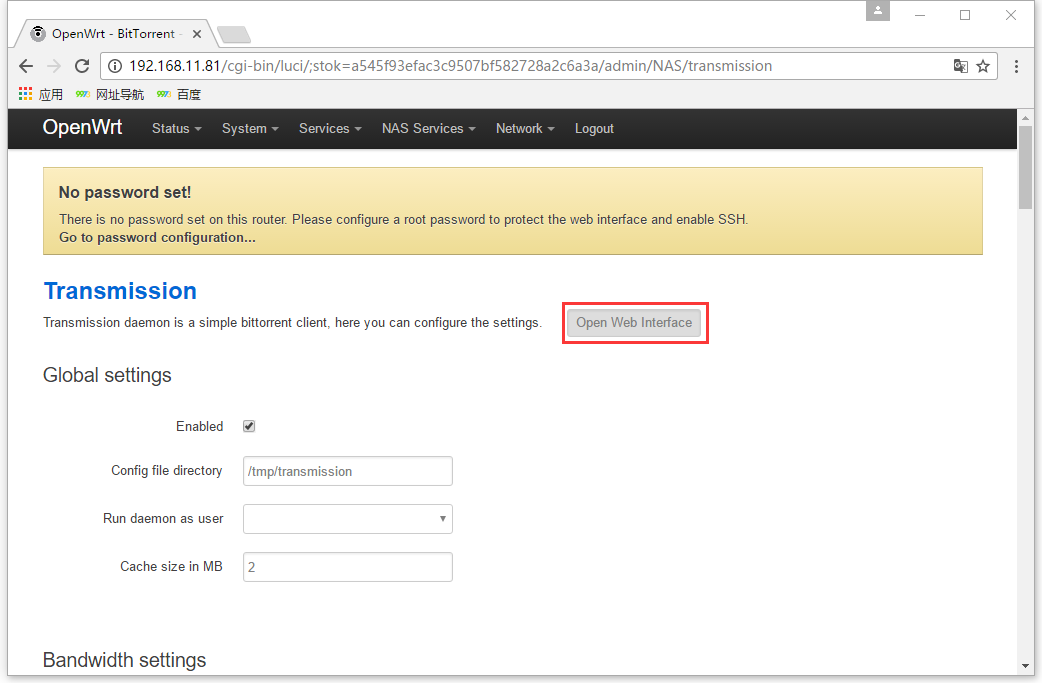
Step5: In the Transmission Web Interface page.
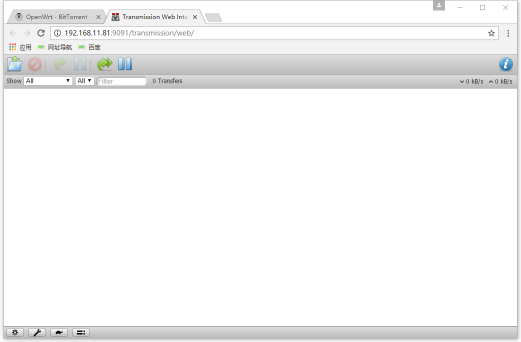
Step5: In the Transmission Web Interface page. and Click the floder icon
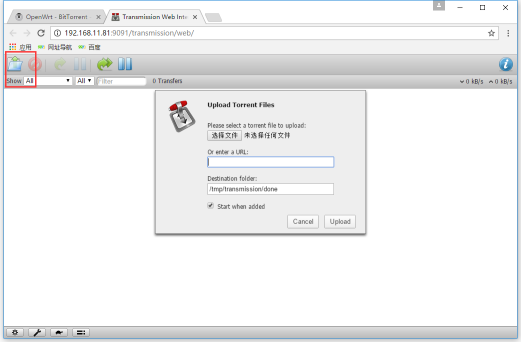
Step5: Select your torrent and Upload.
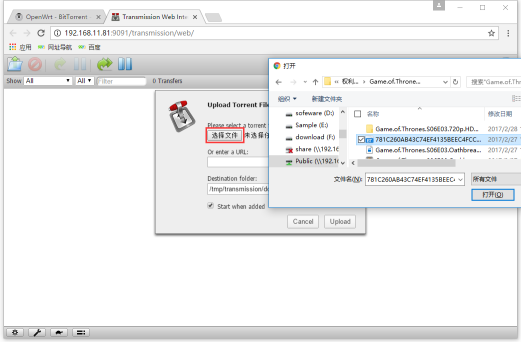
Step5: Downloading....