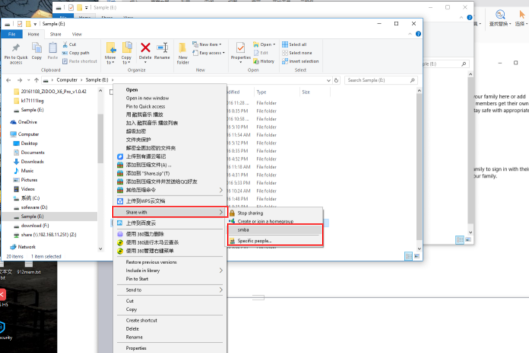How to config Samba on Win10
Before share Samba on WIN10,you should know the device name or ip address.
1. Input “cmd” and Click ”Enter”
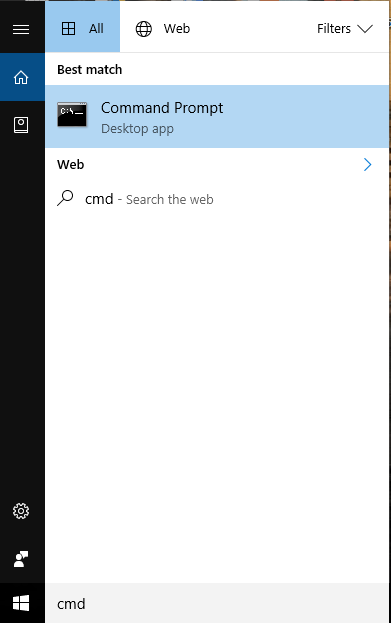
2. Find “IPv4 Address” to get the ip address.
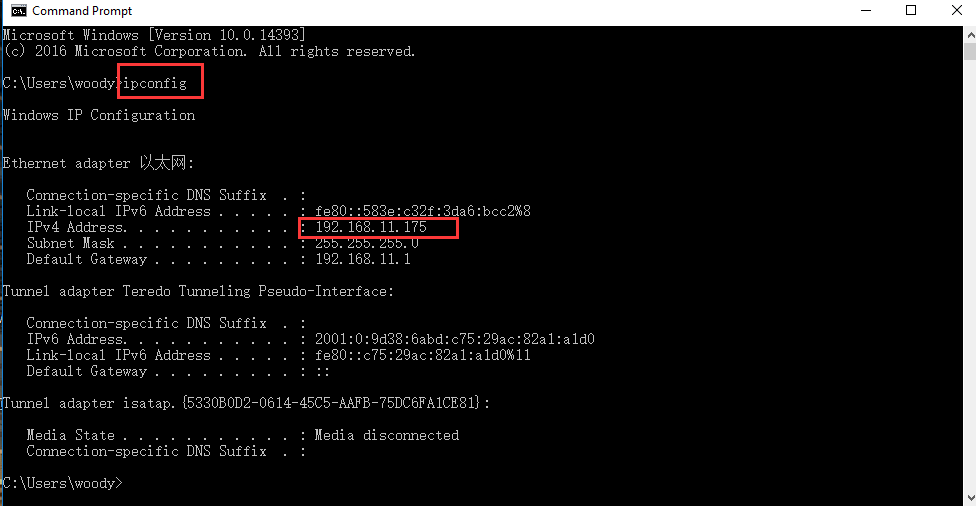
3. Right-click on the computer and select Properties to open it.
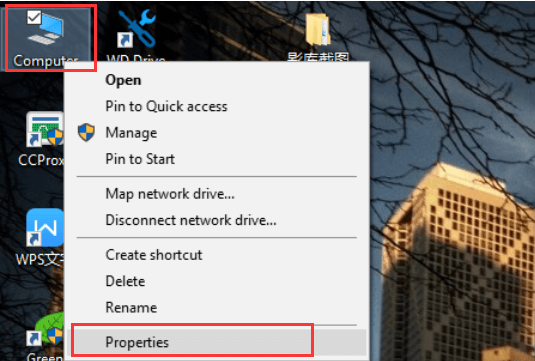
4. Find the computer name in the Control Panel Home.
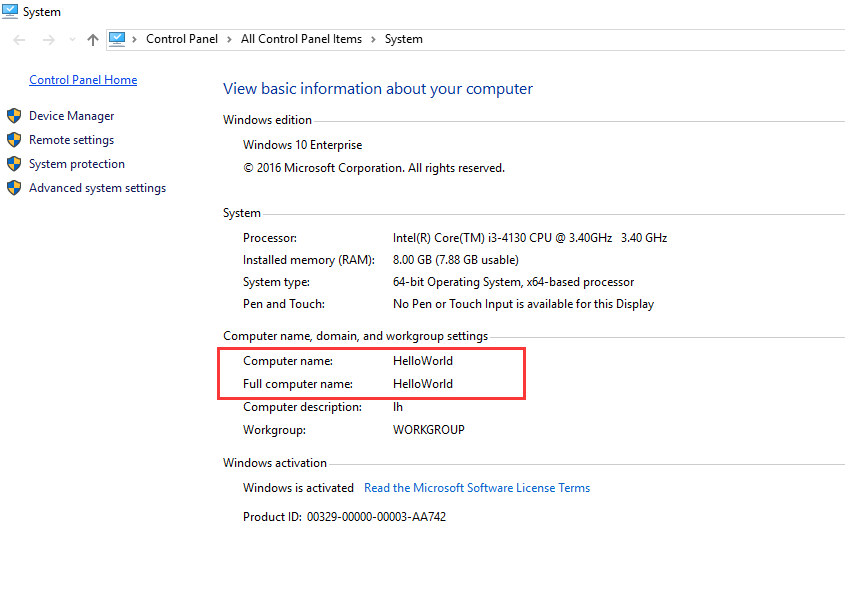
5. Click “Advanced system settings”→”Computer Name”→”Change”: modify ”Computer name” and click “OK”
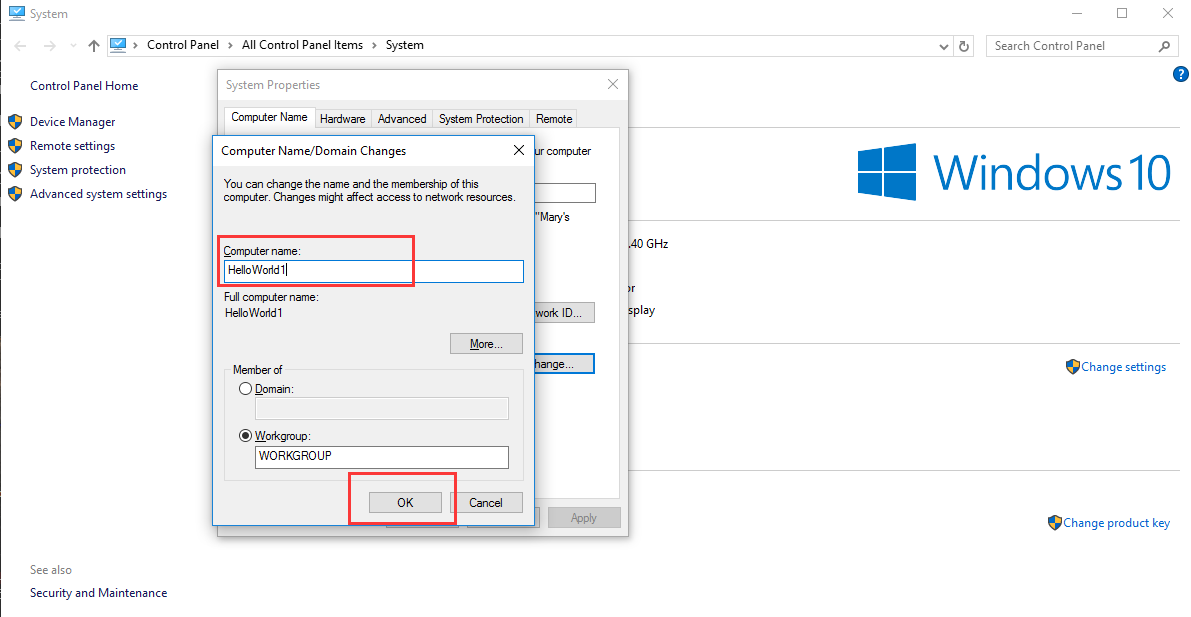
6. Open Control panel (Start: inset “Control Panel” and tap “Enter” on keyboard)
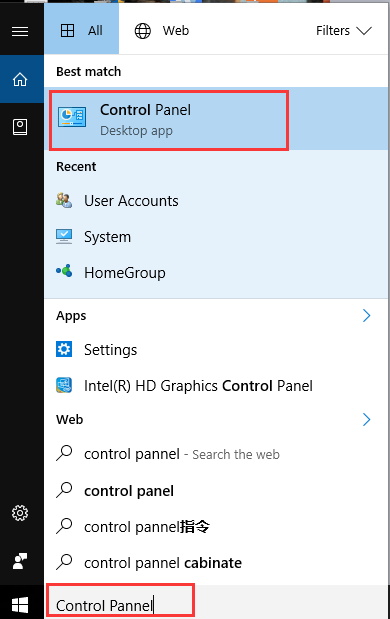
7. Click “User Accounts”
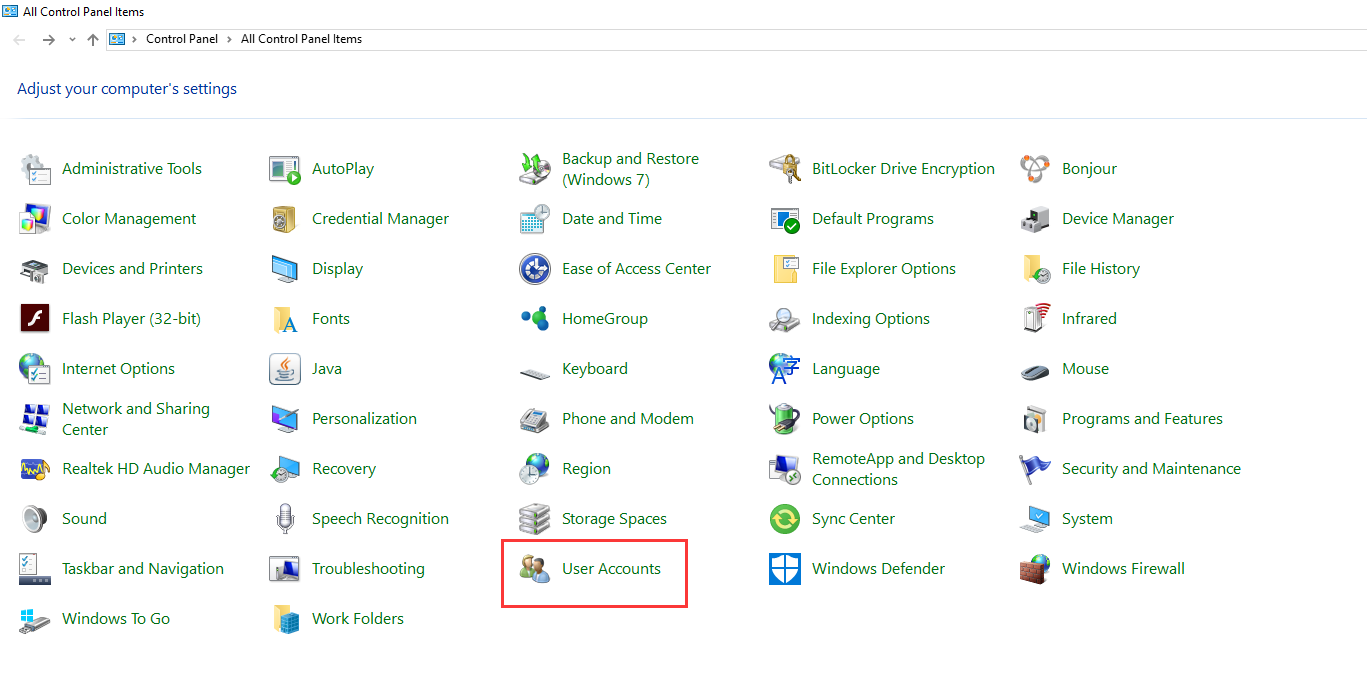
8. Click”Make changes to my account in PC settings”
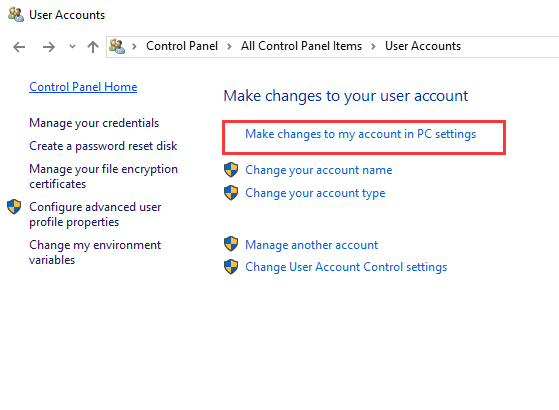
9. Creat a share account:
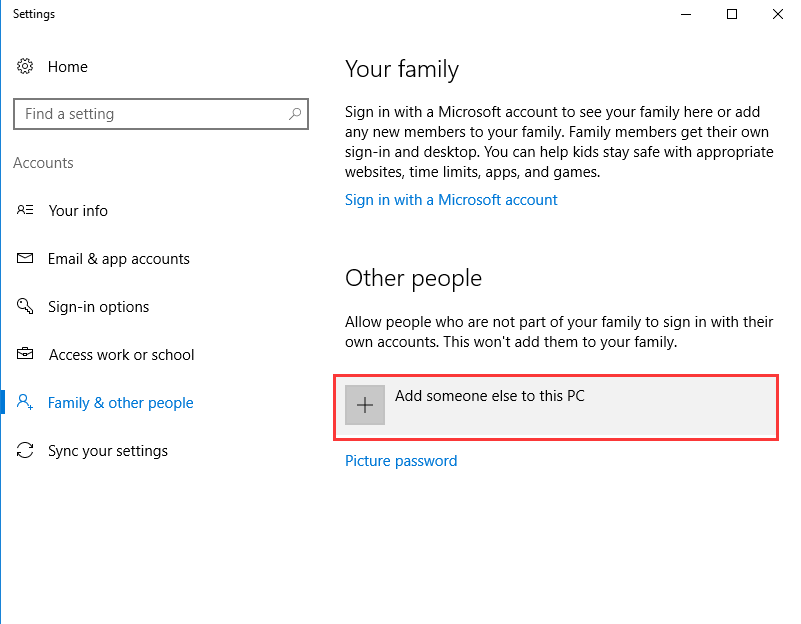
10. Now to share a folder:you can share the folder by default name or other name.