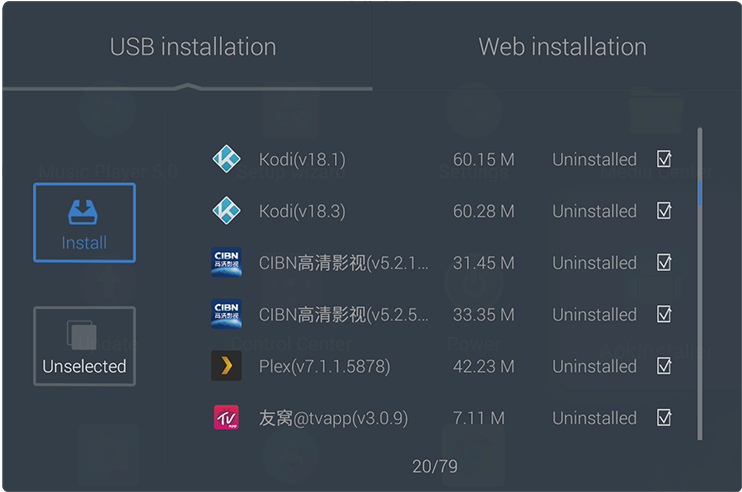Initialization Boot Wizard
ZIDOO will lead you to finish the initialization of system when booting for the first time
Have a quick understanding of the whole system in only a few steps
Premium Touch Interface
NEO α has tailored an exclusive user interface for its high-definition screen panel
Classical design, concise layout, easy operation and multiple functions
Multifunctional Music Player
Massive music files can be smartly matched then generating artists, albums and dynamic lyrics
Songs can be classified by genres, sampling rates, albums and artists
While you can also create favorite playlists and search songs by initial letter
Personalized Screensaver
Screensaver prevents the possibility of screen burn and several screensaver modes are available to choose from

Filter Modes and EQ Options
Multiple different digital filtering modes (7 PCM filters and 4 DSD high-pass filters) are supported
Various tailored styles can be switched at will
Convenient Media Managment
ZIDOO Media Center is multifunctional media management system
File management can be simply operated on both small screen and large screen
Such as copy files to SSD, copy, paste, cut, and delete files
Fantastic Poster Wall
NEO α Poster Wall comes with new design, concise interface and smart personalized classification
The efficiency for movie search and management are greatly improved

Powerful Subtitle Features
Subtitle download, external SUP and ASS special effect subtitle
embedded PGS and external subtitle brightness adjustment are supported
Subtitle font, color, size and position can be customized
And ZIDOO is the only to support both BLURAY and MKV forced subtitle

Blu-ray Menu
NEO α supports all BD or UHD Blu-ray menu and complex MPLS structure Blu-ray seamless branching playback
APP Installation
There are three ways to install third-party APP, including USB storage device uploading, WEB
uploading and ZIDOO Controller mobile phone APP installing