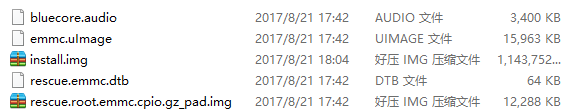How to rescue x9s when boot err (X9S save brick ) ?
Step 1: Unpack this file: http://www.mediafire.com/file/n6qjudcnppg1ftb/X9S_SaveBrick_NeedUnzip.rar
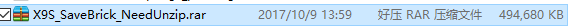
Unpack them like this:
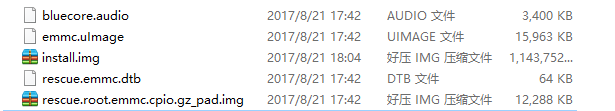
Step 2: Then copy them on usb disk with fat32
Step 3: Turn off TV box, Turned off TV box, unplug all connected in USB and SATA devices, Insert the usb flash into the box,
tuen ON X9s, but not press restore button.
step 4: Wait...
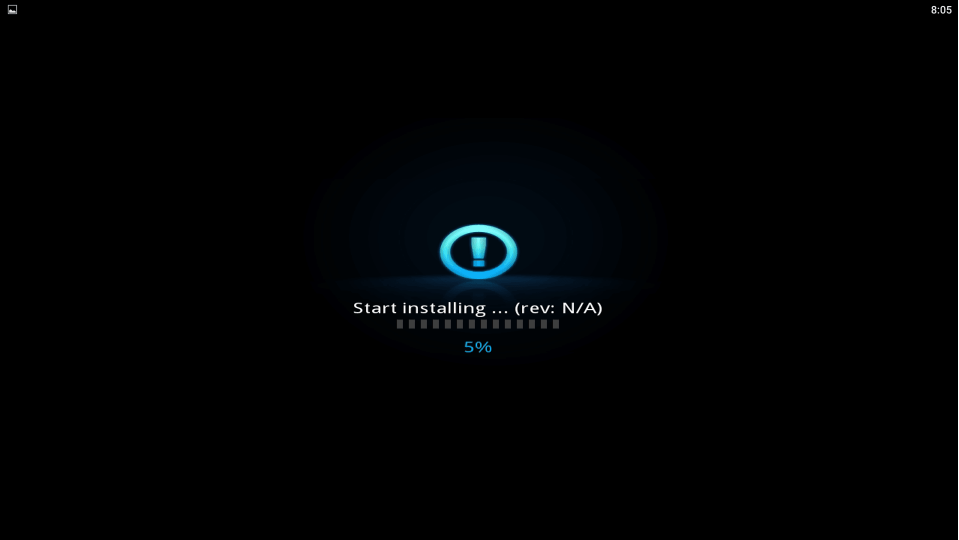
Extra:Create the rescue fireware by yourself
1: Download x9s flash img http://www.mediafire.com/file/fye1lykeqm9hadd/install-ZIDOO_X9S-v1.4.12-201708181828-USB.img
rename it to install.img and copy it on USB Flash with fat32
2: Unpack the the img and find the the four file marked, then copy them on USB Flash with fat32
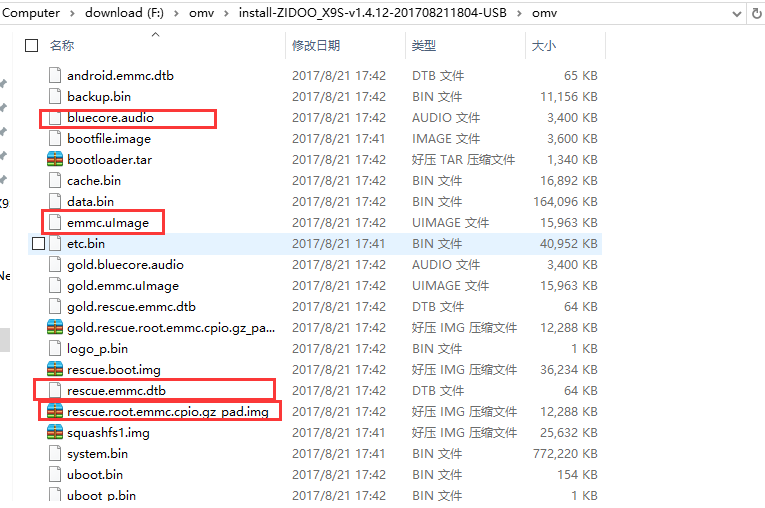
3: Refer to the previous steps.