How to flash Z1000
NOTE: Please remove all the external storage device(such as Sdcard、SATA、USB)on box before you flash it. Just keep the one USB your need for falshing.
There is some risk for flashing your ZIDOO_Z1000 BOX, please be quite careful to make it.(It will clean out user data entirely, if you are not professional, please be cautious to do it.)
The following Flashing Process is about ZIDOO Z1000, attaching ZIDOO Z1000 TV BOX:
First, do some preparation:
① A ZIDOO Z1000 TV BOX, one HDMI cable, A TV set (You kept surely, do not say any more);
② a quite fine needle, you can use other finer tools instead of it, such as toothpick, etc. ( In order to hold down the Reset button );
③U disk, ensuring that it is as below the format of FAT32
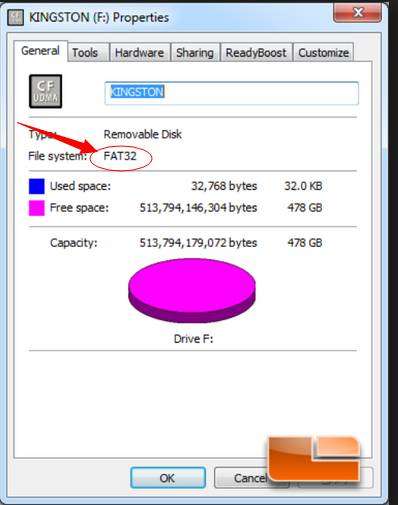
At the beginning, you need to download the ROM first(https://mega.nz/#!XIs3wCrb!zWLXm2a_gnfi2Hmifv3IbR-PeCnuyjHPcPzmgkqkrVs),then extract the file and rename to "install.img";
then copied to the Root Directory of the Udisk, then, insert U disk into one of USB3.0 port, as shown below red line mark.

Flash your box now: First,press the RESTORE button then turn on the power by the same time,
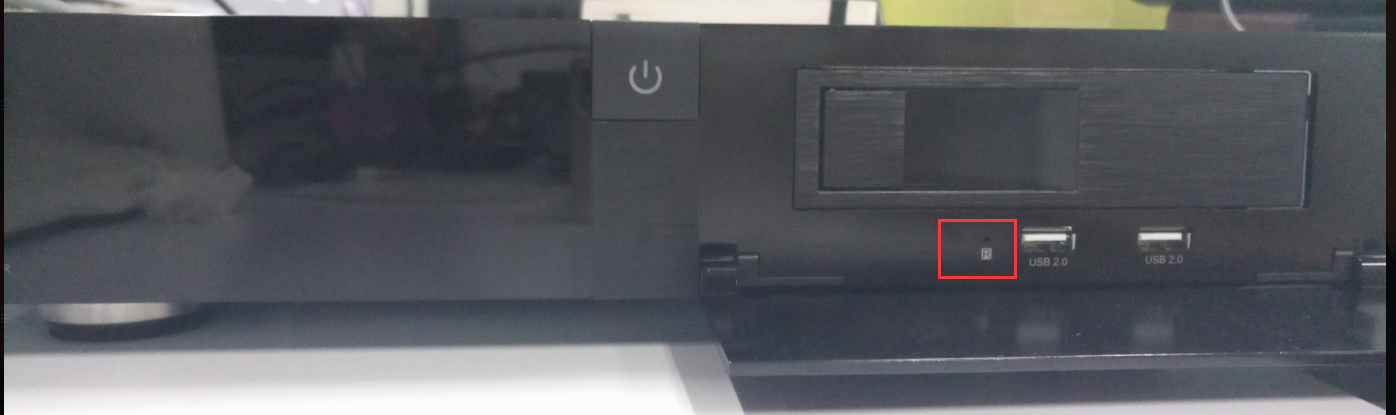
while you have connect to TV, the TV will show the schedule,proved that you are flashing now,if you have connect to TV,
the TV will show the schedule,proved that you are flashing now,(If not shown or have a green screen, is a normal phenomenon, don't power off either,just wait for 10 minute until the vfd shows "hello")
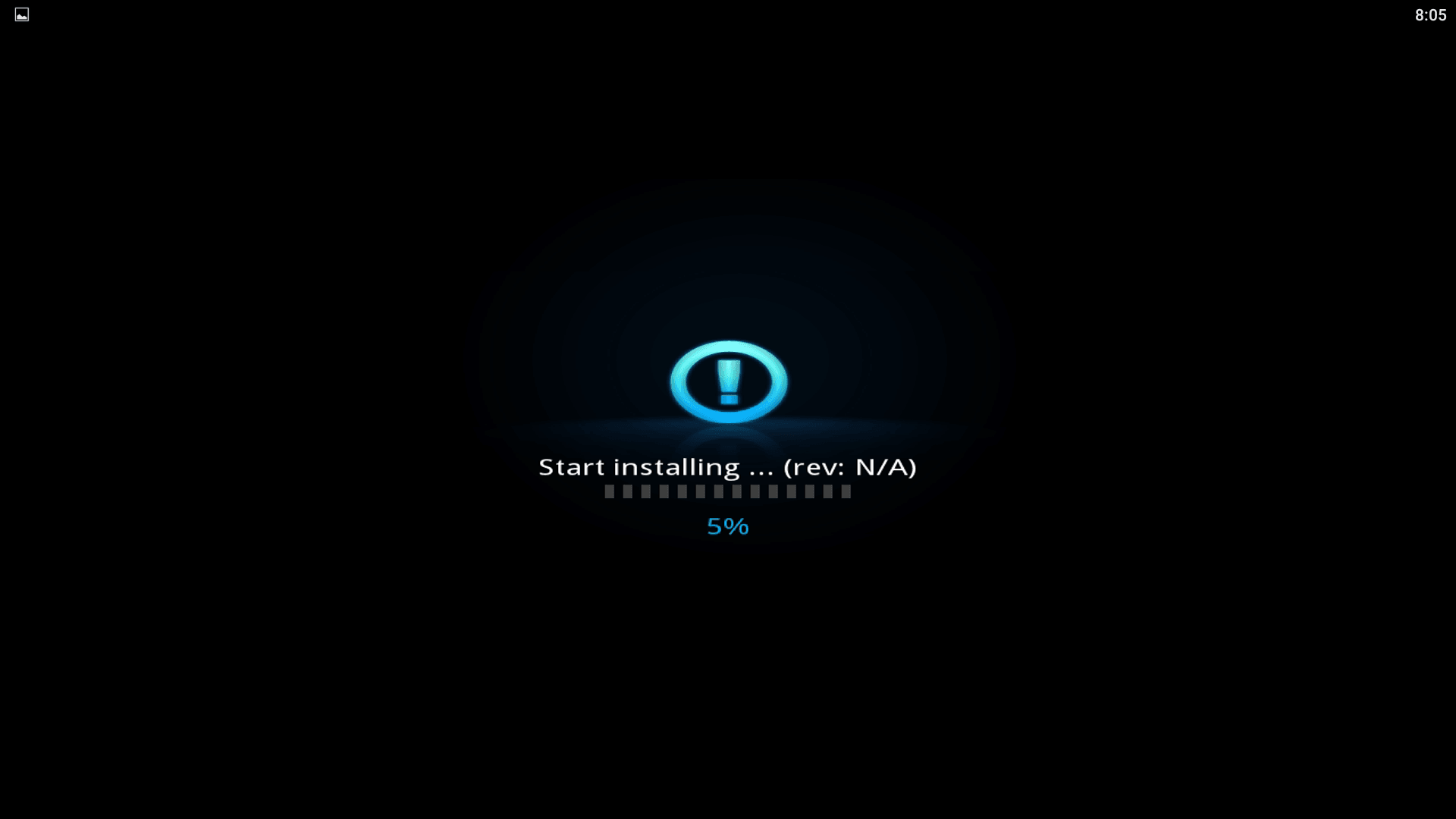
this flash process about two minutes ) , after finishing flashing will showed you install completed,
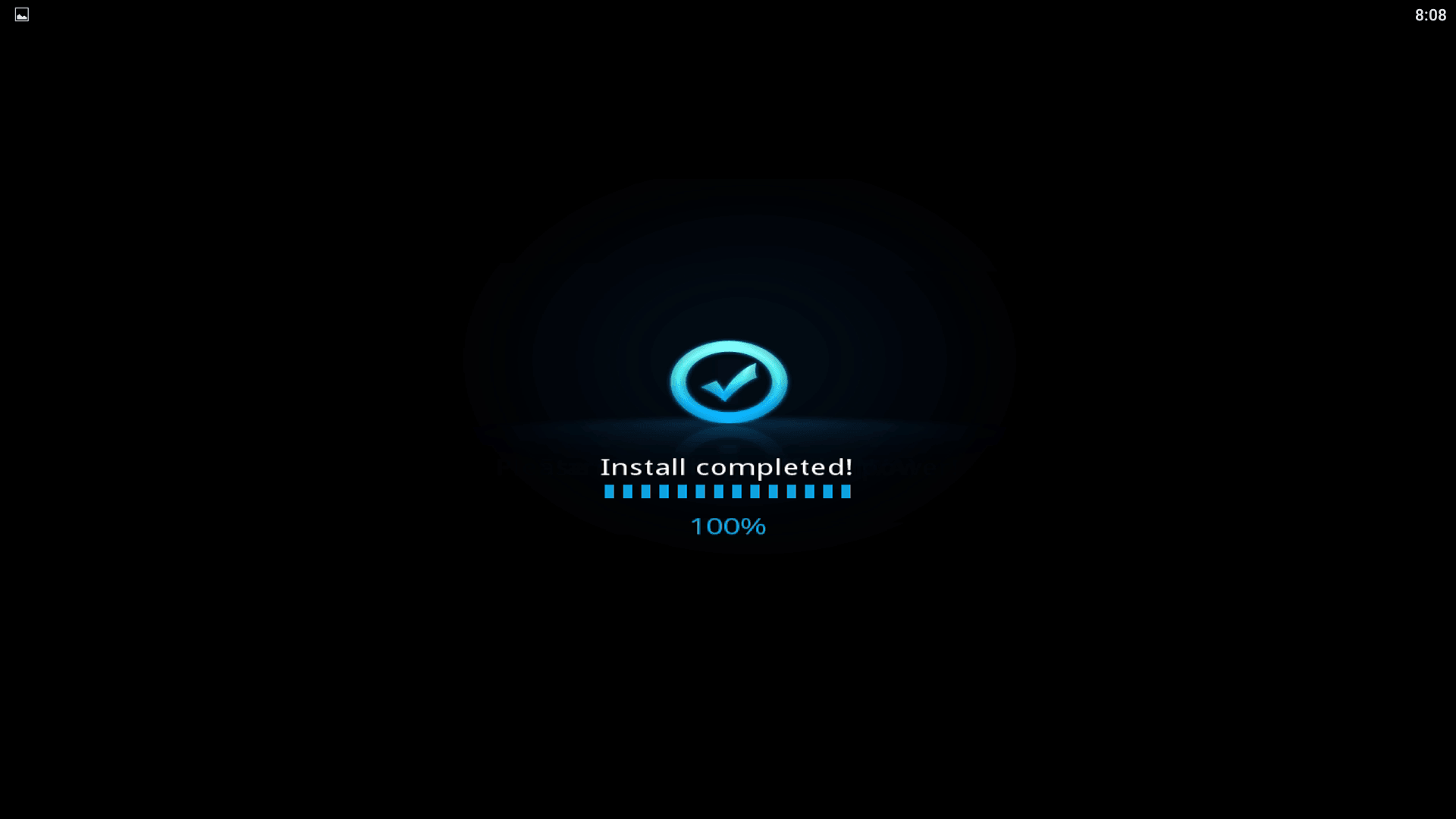
then it will enter the system automatically(It will be a little longer for the first time, about 2 minutes),
